There are many reasons why a user may want to view the source code of a web page. One might be debugging a problem on his or her own site or out of plain curiosity. Whatever the reason is, Firefox allows you to accomplish the task with a few clicks.
In this tutorial, we will show you how to view source code in Firefox.
Step 1 – Viewing the page source from the Firefox menu
First of all, in your browser window, click on the “firefox” button available towards the top left corner. In the drop down menu that appears, go to “Web Developer” and select the “View Page Source” option.
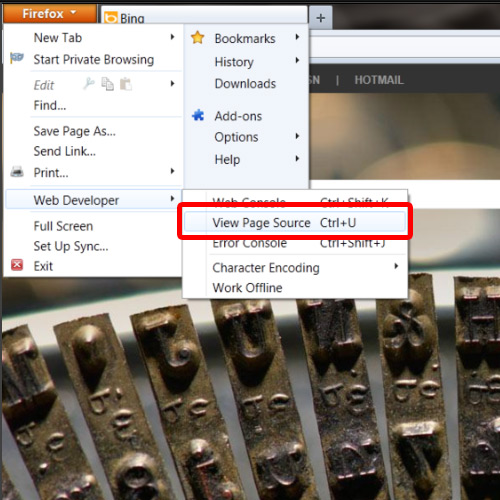
Step 2 – Alternate ways
This will open up the source code of the web page in a new window. There are other ways in which you can view the source code in firefox. For example, you can always view the source code using the shortcut key “Ctrl + U”.
In this manner, you can view a page’s source code easily.
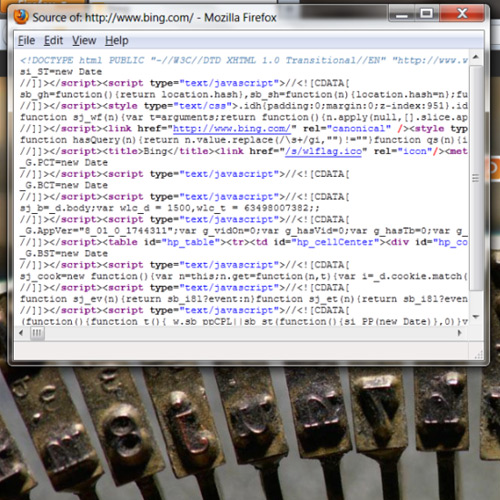
 Home
Home