Making custom ring tones for your iphone is way easier then you think. Just by a single drag and drop action you can enjoy your very own custom ring tones. Just follow the simple steps given below.
Step No. 1: Log on to the Apple Website
Log on to the url: apple.com/itunes

Step No. 2: Download and Installation
Once the web page has been loaded, click on the “Download iTunes” button located on the top right corner of the page. The website would automatically detect your operating system and allow you to download a version accordingly. Download and install iTunes on your computer
Step No. 3: iTunes
Once done with the installation process, open up the iTunes application and go to the music library.

Step No. 4: Choose a Song
Choose a song you want converted into a ring tone. Right click on the file and choose the “Get Info” option.
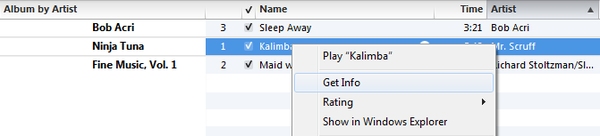
Step No. 5: Options Tab
Once the new window pops up, go to the options tab and click on “Start Time” and “Stop Time”. Set the stop time to 30 seconds. The maximum duration for your custom ring tone is 40 seconds.
Step No. 5: Options Tab
When the new window pops up, go to the options tab and click on the “Start Time” and “Stop Time” check boxes. Set the Stop Time to 30 seconds. Leave the Start Time to 0:00 if you want the song to start from the beginning.
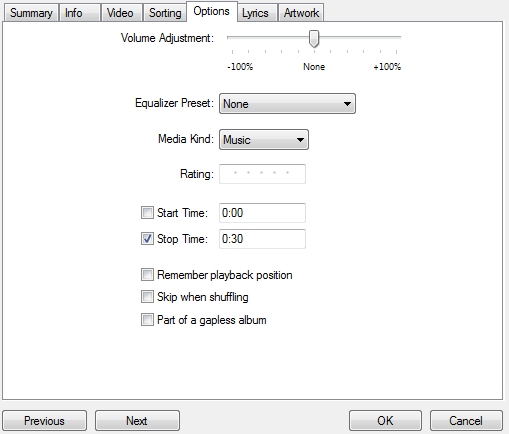
Step No. 6: Advanced Option
Now go to advanced and select the “Create AAC Version” option.
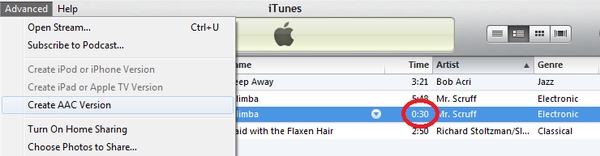
Step No. 7: Drag and Drop
Now simply drag and drop the AAC file on your desktop and change the extension of the file from “.m4a” to “.m4r”.
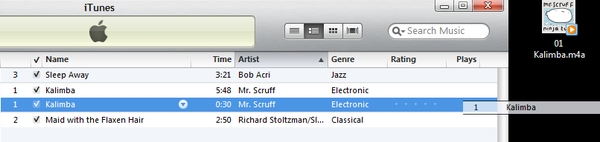
Step No. 8: Hit Delete
Delete the 30 second AAC version which you previously created on iTunes. You can do that by simply clicking on the file and pressing the delete button.
Step No. 9: Drag and Drop
Drag and drop the “.m4r” file, located on your desktop, to the iTunes music library. And there you have it! Go to the ring tones tab and you would see that your song has been converted into a ring tone.
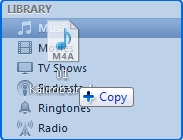
 Home
Home