In this tutorial, we will teach you how to run window 7 from ram. We will use the download center to download certain projects that will help us in the running of windows 7 from the ram.
Step 1 – Go to reboot.pro
Follow this step by step guide in order to learn how to run window 7 from ram.
First of all, go to reboot.pro and from there download Win builder 082.
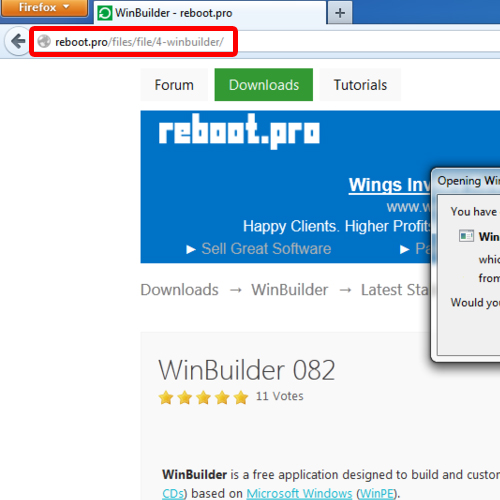
Step 2 – Select projects
Next, open the file that you just downloaded. In the download center window, select the projects that you want to download. For the purpose of this tutorial, we will check the
“win7pe.winbuilder.net/Projects” option. Now go to the drop down menu available on the top left side of the window and select the “complete” option. Once you are done, click on the download button.
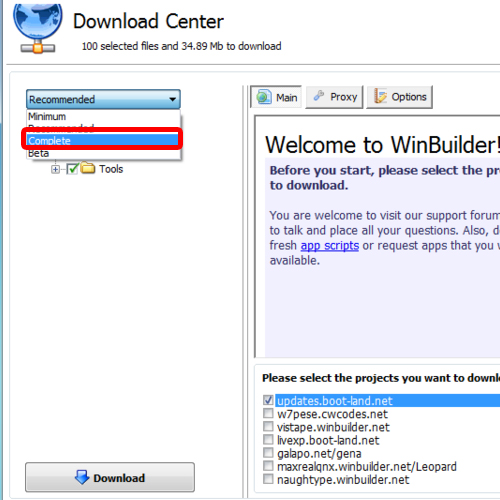
Step 3 – Change target directories
Once the download has completed, you’d be redirected to the Win Builder software. In the new window, go to the source tab available on the top. Next, change the target directory by clicking on the folder icon. For the purpose of this tutorial, we have already created a folder by the name of Win7. We’d browse for that folder and set it as target directory. Now, browse for the ISO file by clicking on the folder icon. This file image is used by the CD/DVD burners to create boot disks. Once you are done setting the target directories, click on the play icon available at the top of the window.
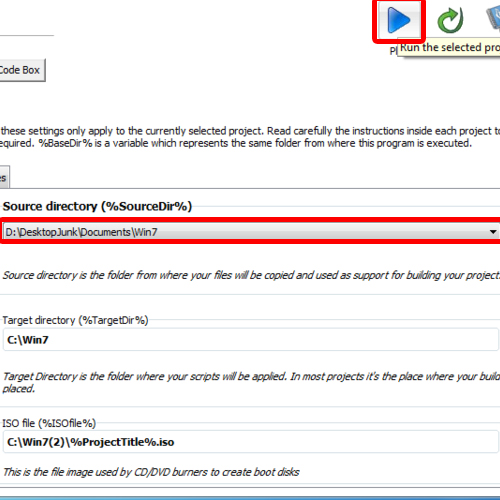
Step 4 – Monitor progress
As a result, you’d be redirected to the processing scripts screen. Over here, you can monitor the progress of the process. Make sure that you wait until the sequence gets completed.
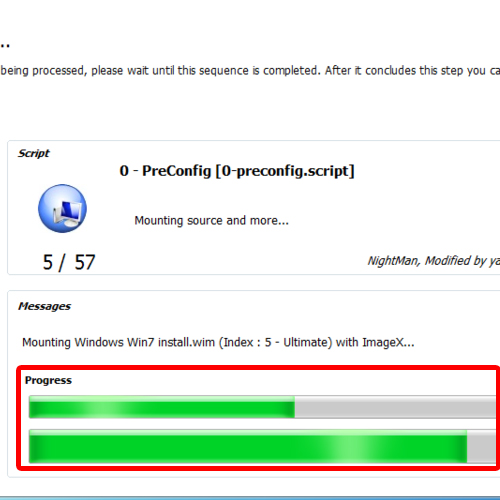
Step 5 – Select Win7PESE option
Once the process completes, vmware will open on your computer. When the bootloader appears on your screen, select the Win7PESE option before you hit the enter key. As a result, Windows will start to load in vmware. Selecting the Win7PESE option will take you to the desktop and you’ll be able to run Windows 7. Running windows 7 from the ram can be done in this way.
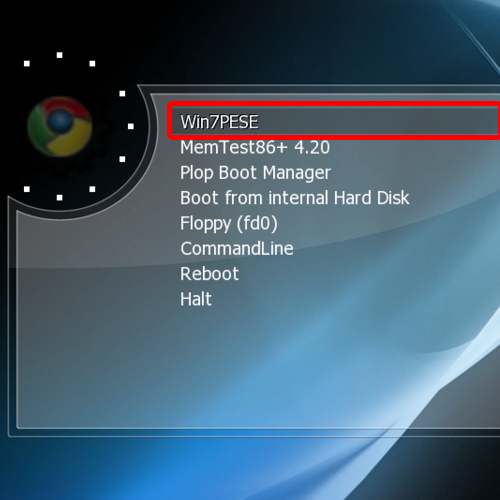
 Home
Home