In this tutorial you’ll learn how to change your wordpress timezone. Time zone is one of important factor depending upon the location of your main targeted audience. Because every time you post something, it shows you the date it posted. Now the date can vary depending upon the time zone you are in and the reader’s time zone. By default wordpress timezone is set to UTC. You can easily change the timezone in wordpress. You can set timezone to local so that your wordpress will show the date posted depending upon your local time.
Step#1: Go to General Settings
To change your timezone in wordpress, you have to sign in with your admin account first. Hover over to settings and then click on general for going to general Settings page.
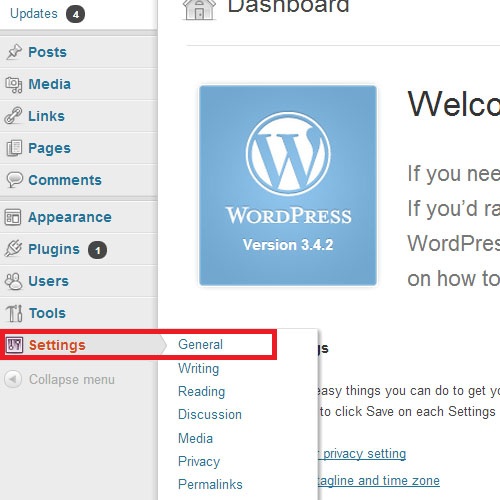
Step#2: Finding Time Zone
On the general settings page you will find the entry of Time zone where you can see the current time zone set by default in WordPress, if you have not changed it earlier.
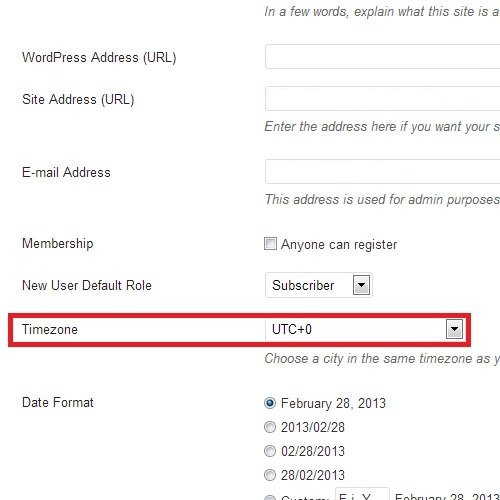
Step#3: Changing time Zone
You can easily change the wordpress timezone by selecting your local timezone from the list.
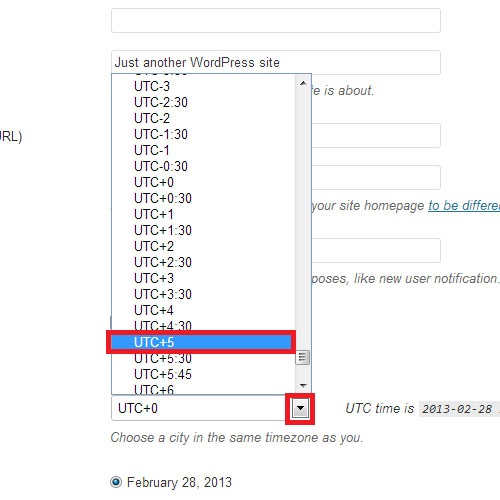
Step#4: Saving Changes
Once you have selected your local timezone, click Save Changes to update all the changes you have made.
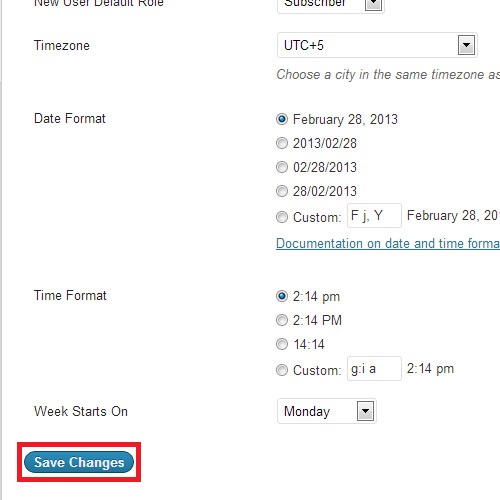
Step#5: Checking Your Local Timezone
If you have selected a correct timezone, you will be able to see a new entry adjacent to UTC timezone that is showing your local time.
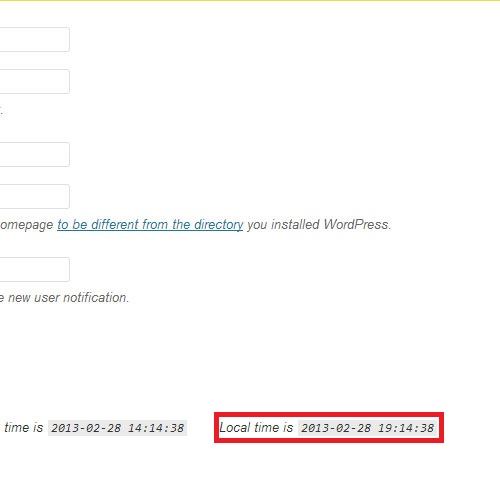
 Home
Home