In this tutorial on “how to add hyperlinks to HTML Document”, we will teach you how to add hyperlinks in HTML. A hyperlink is used in an HTML document to jump to another HTML document. Hyperlinks are underlined and blue in color. A hyperlink can be identified by the fact that the cursor changes into a hand image when the cursor moves over the hyperlink. The HTML tag A defines a hyperlink. Hyperlinks in a HTML Document can be added via multiple ways. Hyperlinks can also be added within some text or images. When the user clicks on a hyperlink, the color of the hyperlink changes to purple and the user is redirected to the link that is mentioned in the hyperlink.
In this tutorial we will be focusing on various techniques used to make hyperlinks in HTML.
Step 1: Add a Hyperlink
In order to add a hyperlink in HTML Document, the attribute href is added to the tag A. The href attribute either contains an absolute value or a relative value
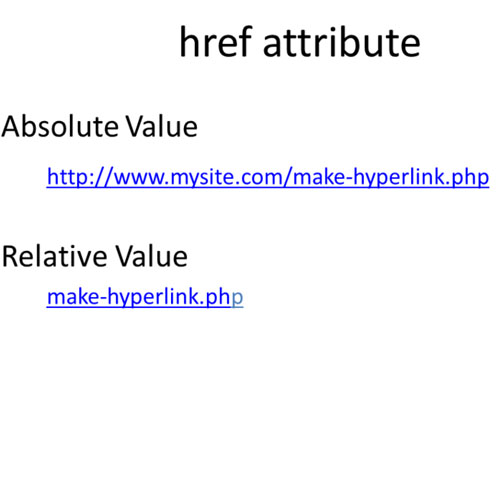
Step 2: Create a clickable Link using hyperlinks
In order to create a clickable link, we simply create a hyperlink. The result is a blue and underlined link which redirects the user to the link mentioned in the hyperlink
For example:
<a href=”URL-LINK”>Clickable Link</a>
The format shown above is the pattern to add hyperlinks in HTML page.
Here, just add the desired web address in the place of URL-LINK
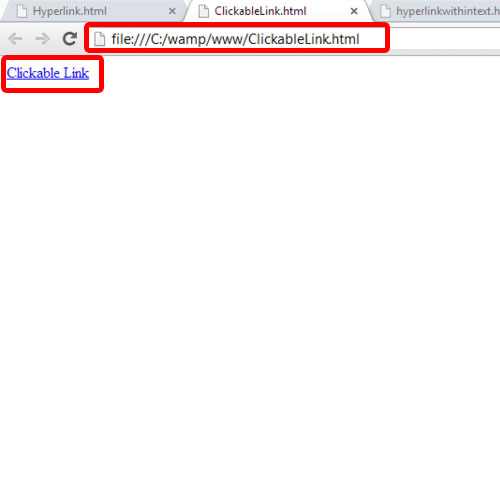
Step 3: Create a link within the text
In order to create a link within some text, we simple create the hyperlink within the text in the HTML Document.
<p>
This is a <a href=”default.asp”>Hyperlink</a>within some text.
</p>
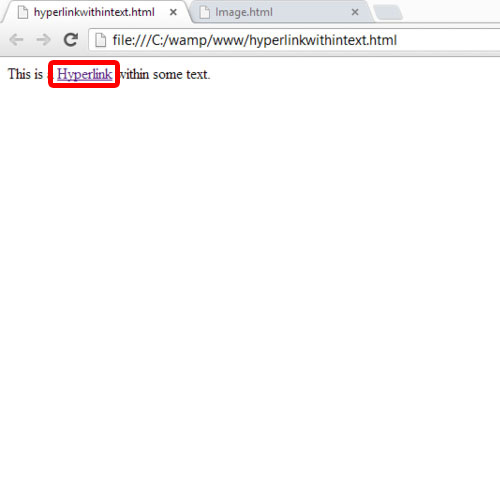
Step 4: Clickable Image using hyperlink
Any image can be made clickable by adding a hyperlink to the image’s code. When the user hovers the cursor over the image, the cursor changes into a hand. When the user clicks on the image, the user is redirected to the link mentioned in the hyperlink
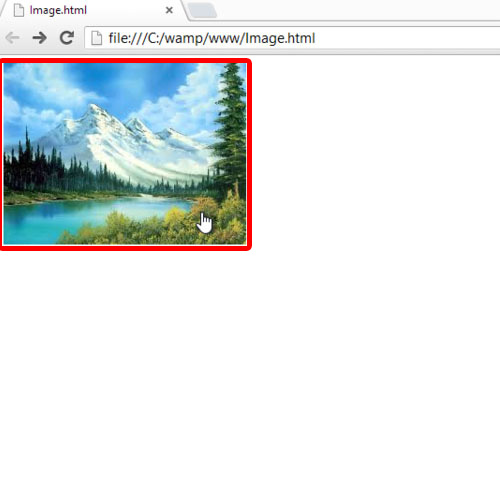
Step 5: Redirection to the Link
When we make hyperlinks in html,they always contain an address to the page where the user would be redirected to.
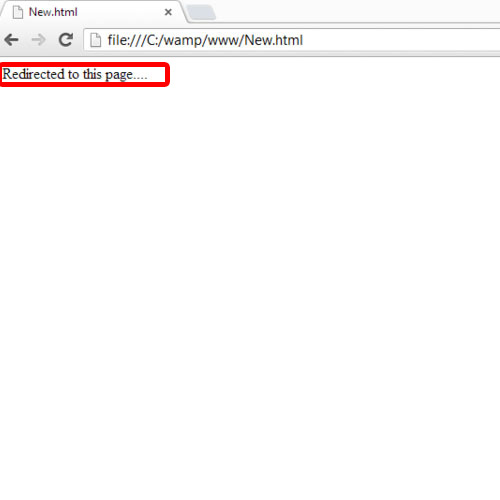
 Home
Home