In this video tutorial we will show you how to enable a Kaspersky desktop gadget.
Go to the “Start” menu and type “desktop gadgets” in the command line. Click “Desktop Gadgets” in the results.
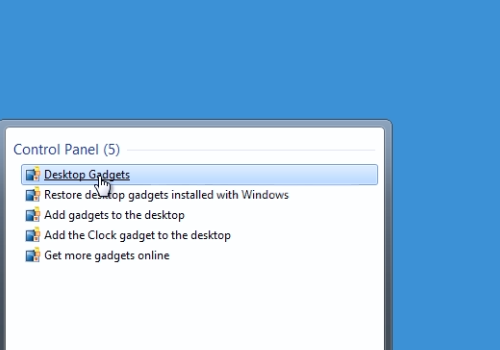
In the following window, right-click on the “Kaspersky gadget” and choose “Add”.
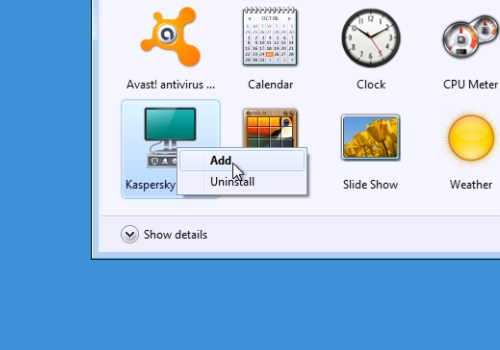
In a few moments the Kaspersky gadget will appear on the desktop.
 Home
Home