In this tutorial you are going to learn how to ping a website which is something you can easily do using the command prompt interface in Windows.
Step # 1 – Opening Command Prompt
First, click on the start orb and in the “Search programs and files” box you need to type “cmd” and hit return. A window will appear with a command prompt interface, this is where you are going to enter your ping command.
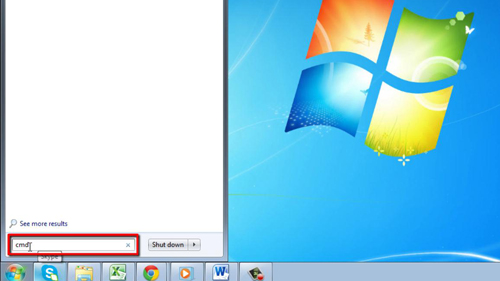
Step # 2 – Sending the Ping
Type “ping” and then a space, then enter the web address of the website that you want to ping. For this to work you are going to have to have a working internet connection, here we are going to ping Google so we are typing “www.google.com”. Press return to run the command.
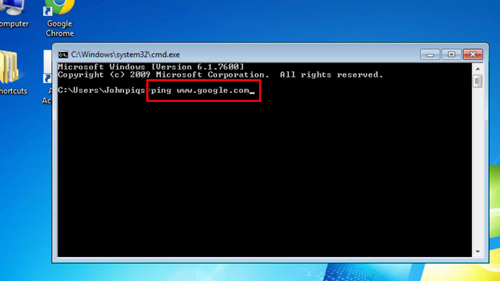
Step # 3 – Getting a Response from the Website
Assuming that the computer is able to reach the Google site text will start to appear below reading “Reply from…” and then an IP address. You will get four results like this confirming a regular response and also a response time in milliseconds. That is essentially how to ping a website using command prompt in Windows.
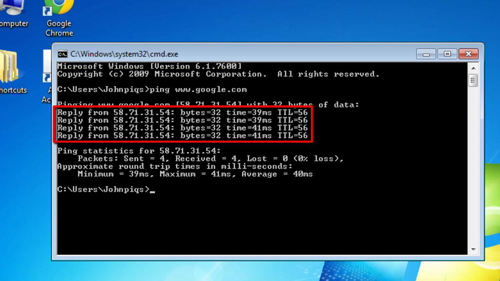
 Home
Home