In this tutorial you are going to learn what is a shared dll and what it is used for on your computer.
Step # 1 – The Use of Shared dll Files
Shared dlls are files on your computer that allow various programs to perform core functions. For example a shared dll might allow several programs to print – it is shared because several programs use it, rather than each program having its own dll file for this function. This not only means that they require less space on the computer, but it also means that the computers interface has consistency. For example, when we look to print from both Wordpad and Notepad here, we can see that the print dialog box is almost the same – this is because they are sharing a common dll file.
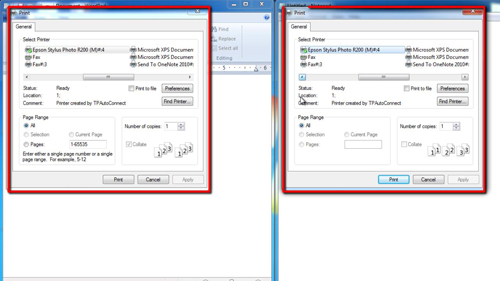
Step # 2 – Finding Your Shared dlls
If you’re interested in finding out where you shared dlls are stored you will need to open Registry Editor. Click the start orb and in the “Search programs and files” box, type “regedit”. The editor will load and to find the shared dlls, navigate to “HKEY_LOCAL_MACHINE, Software, Microsoft, Windows, Current Version, SharedDLLs”. On the right you will see a long list of shared dlls. Unless you really know what you are doing, do not edit any of these entries, they might be vital to your computer running properly.
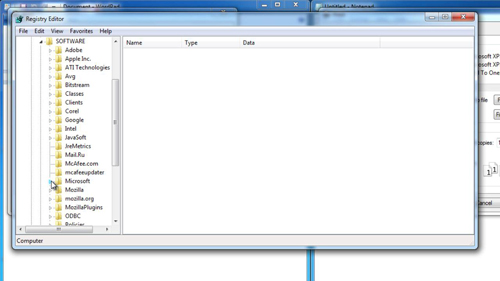
Step # 3 – Good Practice for Shared dlls
Back before disk space was plentiful shared dlls were a good way of saving space, today however, they are insignificantly small. If when you are uninstalling a program and you are asked if you want to remove shared dlls, always click no, removing these could prevent another program from running. This has just been a basic bit of information on what is a shared dll.
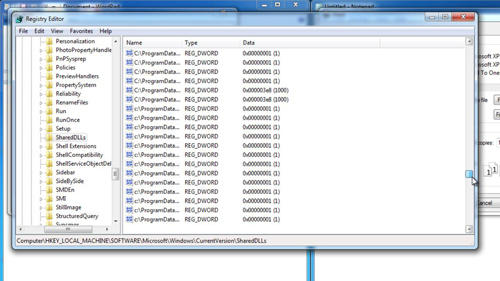
 Home
Home