Normally, Google Maps is handled in Java and it involves all the Java programming system, but we will give you an easy way to customize a Google Map without programming.
Step 1:
Open up a browser and go to is.gd/Colorizer, or is.gd/Styler (the addresses are case-sensitive)
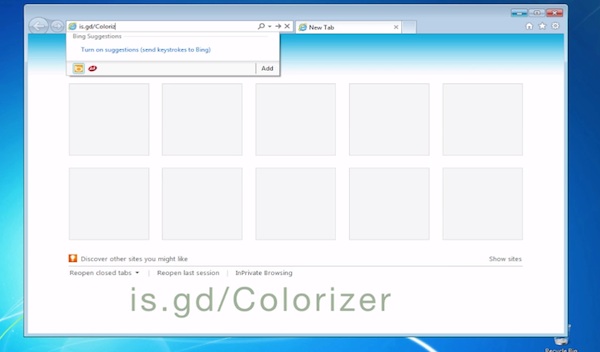
Step 2:
You can modify elements of the map, alter their color, thickness of shape or figure important details on the map.
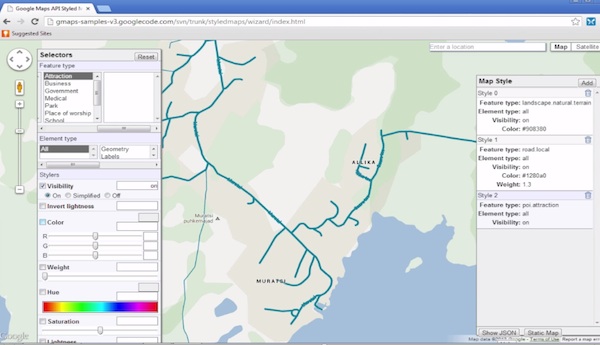
Step 3
JSON parameters can be copied for later insertion in your website.
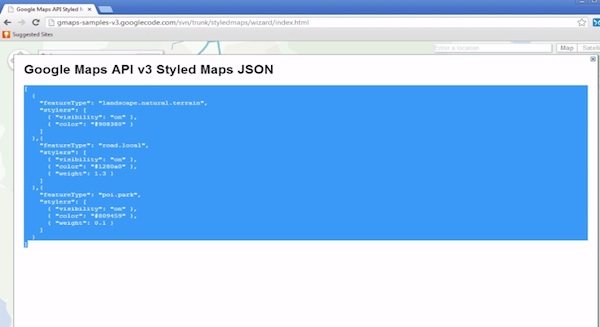
Result: Congratulations, you have learned how to modify and change style of your Google maps.
 Home
Home