In this tutorial you are going to learn how to access Streetview in Google Maps on iPhone and iPad.
Step # 1
Drop a Pin.
Start the Google Maps Application and drop a pin by tapping and holding on the screen.
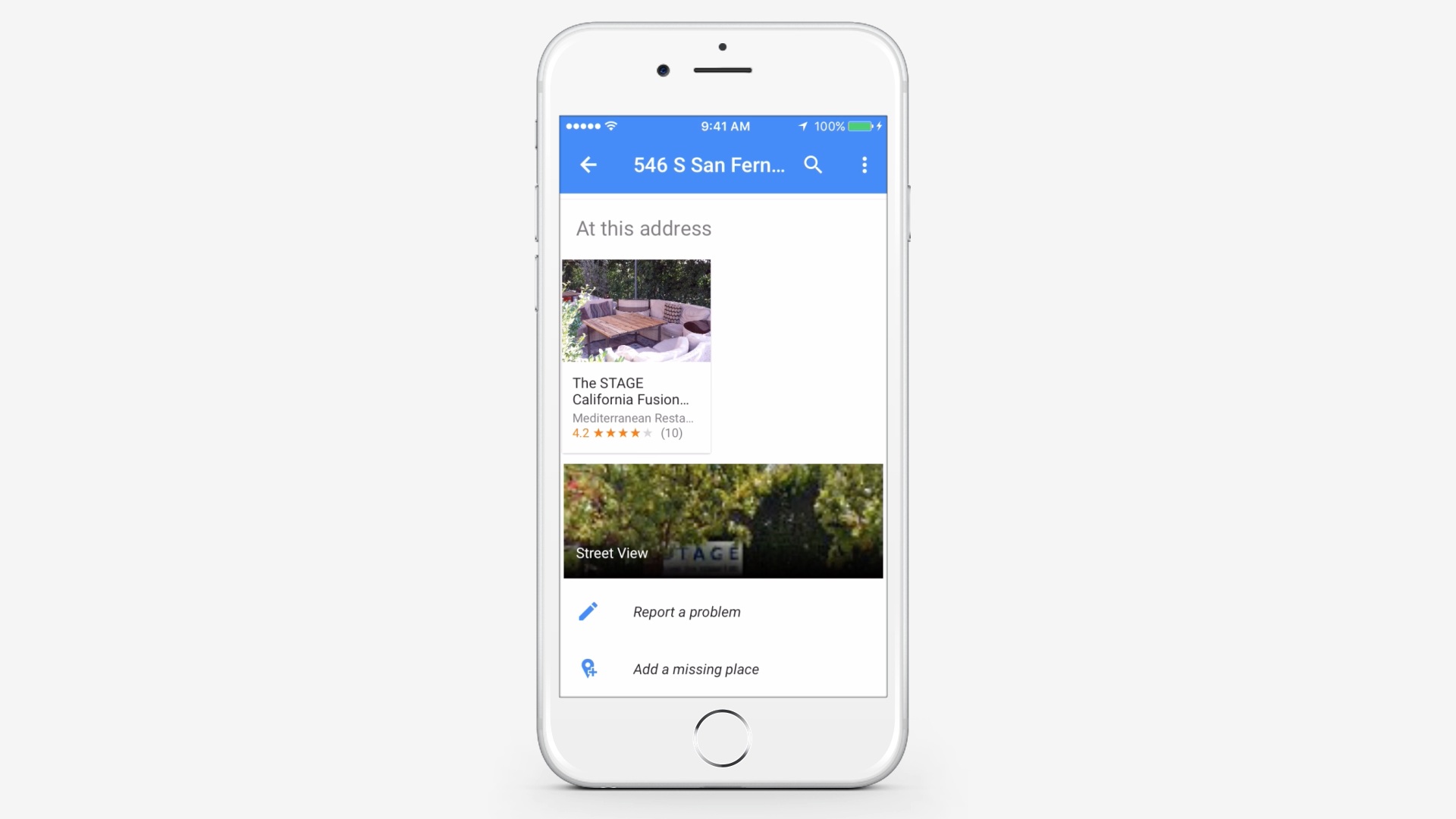
Step # 2
Slide the Bottom Bar Up and Tap Street View.
 Home
Home