In this tutorial you are going to learn how to link Craigslist post to an external website. This just requires the insertion of a simple bit of HTML code.
Step # 1 – Navigating to the Details Part of Posting
Start by going to your local Craigslist site. Here we are using “london.craigslist.co.uk”. Click on the “post to classifieds” button in the top left of the page and on the new page select the type of advert you are placing. Depending on what you select you may have to select further options, proceed with this until you reach the page that allows you to enter the details of your posting.

Step # 2 – Entering the HTML Code
Enter a title and other information at the top of the page as requested. Now we are going to place the link into the “Posting Description” area. Type “”. Next enter the text that you want the link say, such as “Click here”. Now type “”. This is the HTML code that will enable the link. Click “Continue”. You might be prompted to add images, add them if you want and click “Done with images”. Click “Continue” on the next page.
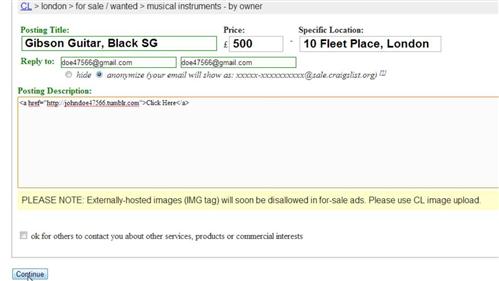
Step # 3 – Completing the Post
You will now need to navigate to your email inbox and click on the email from Craigslist. In the email click the link and on the new page accept the terms of use. The advert will be posted and you can view the posting by clicking on the link on this page, when we do that you can see that the link has been placed and when we click on it we are redirected as expected and that is how to link Craigslist posts.
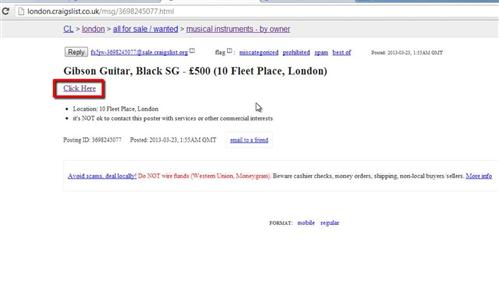
 Home
Home