In this video tutorial we will show you how to annotate a text, a book, an article.
In order to annotate a text, open it. Select the “Review” tab and check the “show markup” options or mark the “comments” option if it does not selected.
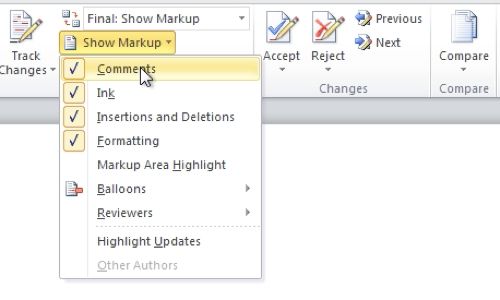
Select the part of document you want to annotate, than press “New Comment”, there you can type the comment.
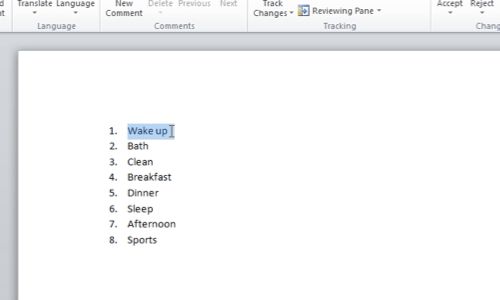
Select the other part of the text and press “New comment” and make the annotation to the selected text.
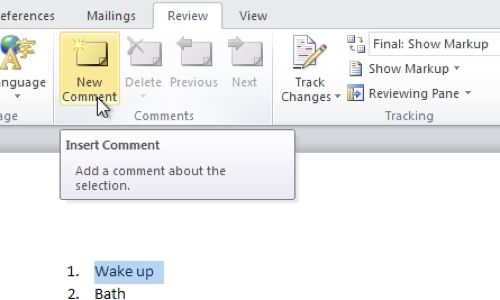
 Home
Home