In this video tutorial we will show you how to arrange excel cells by datе order.
Open the Excel document you want to edit.

Select the part of the document you want to arrange by datе order.
Press “Home” tab, and choose “Sort & Filter”, in the opened window choose “Sort Oldest to Newest”.
Select the same part of the document and change the sorting options on ” Sort Newest to Oldest”.
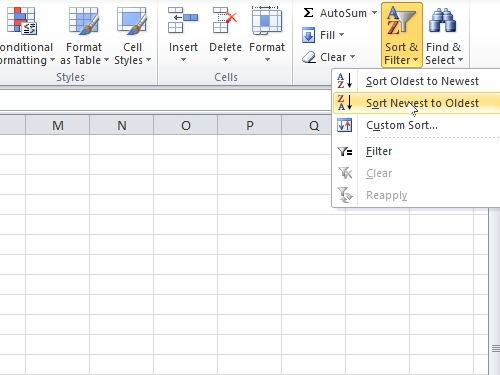
 Home
Home