In this video tutorial we will show you how to backup a nod32 database.
Right-click on the Nod32 icon and choose “Open ESET NOD32 Antivirus”.
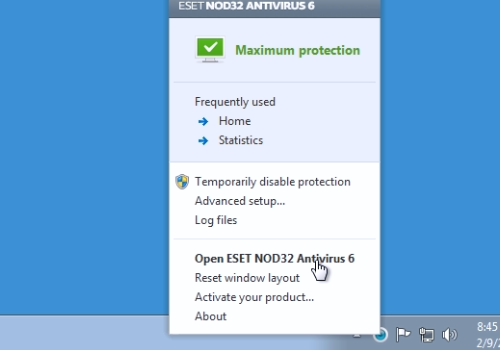
In the following window and in the “Setup” tab menu, choose “Import and export settings”. In the next window, select “Export settings”. Then, type the file name and destination to save the backup file. Click “Ok” in “Import and export settings”.
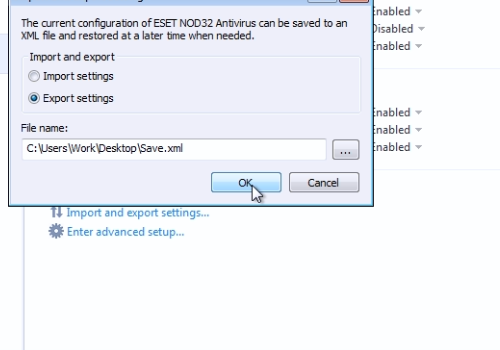
Now your database is backed up.
 Home
Home