In this tutorial you will learn how to calculate the compound annual growth rate, or CAGR, in Microsoft Excel .Compound Annual Growth Rate is a financial statistical function that measures the rate of return on investment over a specified period of time.
Here is how to calculate it.
Prerequisites: Microsoft Excel
Step 1. Launch Excel and open your spreadsheet.
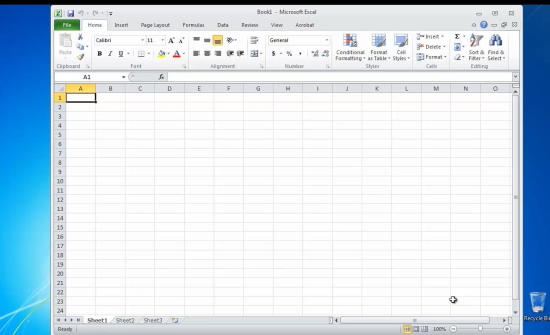
Step 2. Type in the value of initial amount of investment in the first cell – A
Type in the value of final amount of investment in the second cell – B
Type the number of years in the third cell – C
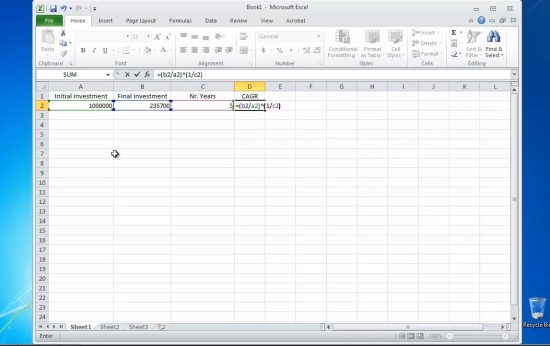
Step 3. Go to the cell where you want to place the result, and type in the formula:
= (B/A)^(1/C)-1. Hit „ Enter”.
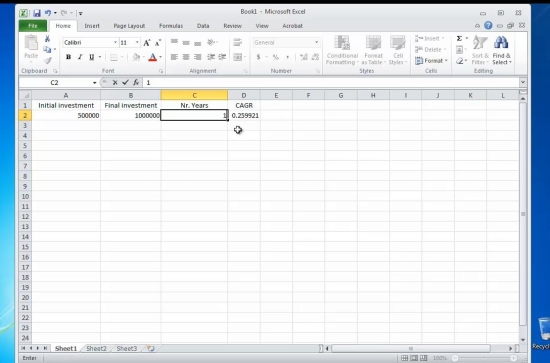
Result: You have successfully calculated the Compound Annual Growth Rate in Excel.
 Home
Home