In this tutorial you will learn how to calculate the mean in Excel.
Calculating the mean from a set of numbers is done by the formula:
Mean (number set) = Sum (components)/number of elements, or
This means you need a set of numbers to calculate the means for.
Prerequisites: Microsoft Excel.
Step 1. Let’s create it:
Launch Excel and start a new file from File- New.
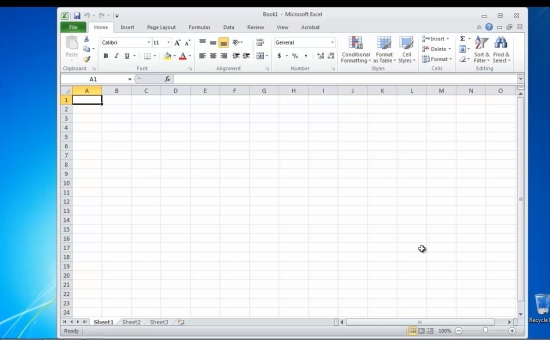
Step 2. Fill several rows with the various values you want to calculate the Mean for.
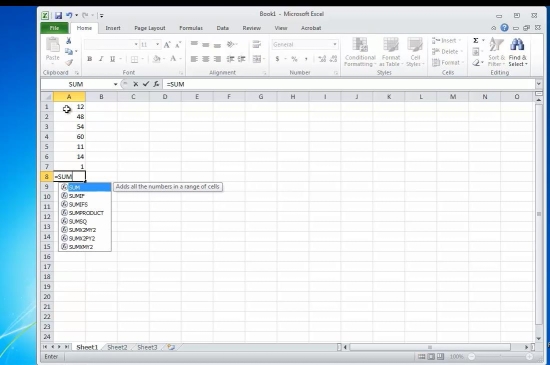
Step 3. At the ending row, add the following formula:
= =SUM(your data set)/COUNT(your data set), where your data set is the number set you have selected.
Hit Enter. The Mean of your input numbers is displayed.
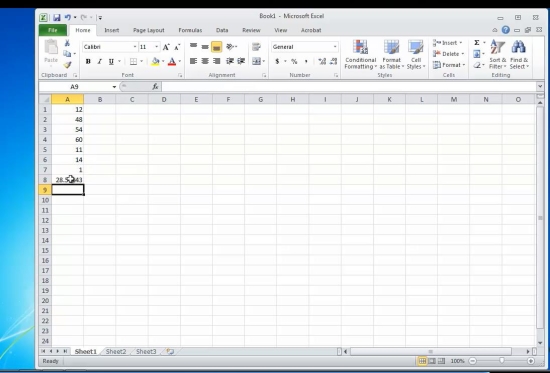
Result: Congratulations, you have learnt how to calculate the mean in Excel.
 Home
Home