In this tutorial you are going to learn how to cancel eBay order which can be useful if you have made a purchase by accident. Bear in mind that this is at the seller’s discretion and once you have bought the item you are obliged to pay for it.
Step # 1 – Navigating to Purchased Items
Here we start with the situation that we have just purchased an item that we don’t want. As you can see here we have just bought an item and eBay is asking us to pay for it. At the top of the page mouse over the “My eBay” option and in the menu that appears click “Summary”.
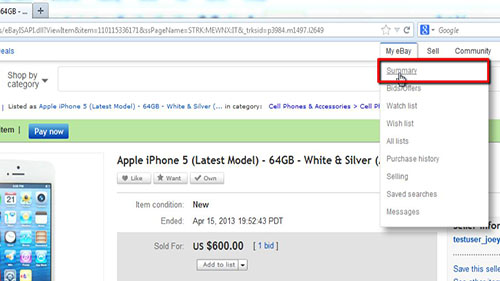
Step # 2 – Contacting the Seller
On the page that loads find the item that you just bought and find the “More actions” link next to it. Click on this and in the menu that appears click “Contact seller”. A new page will load and you need to select the “Request to change an order” box then at the bottom select “No, I want to contact the seller” and click “Continue”.
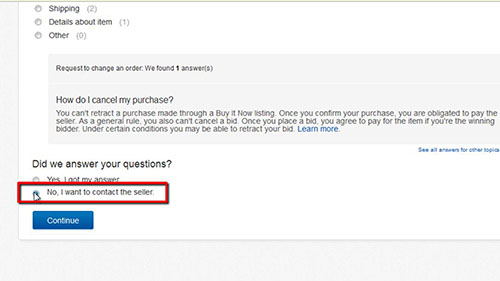
Step # 3 – Sending a Message about Cancelling the Item
A page will load and you will be able to enter a message to the seller. Remember, it is their choice whether they cancel the purchase so you should give a good reason why you don’t want the item. Click the “Send” button and the message will be sent to the seller. Now you simple have to wait for them to get back to you about whether they will cancel the item or not and that is how to cancel eBay order.
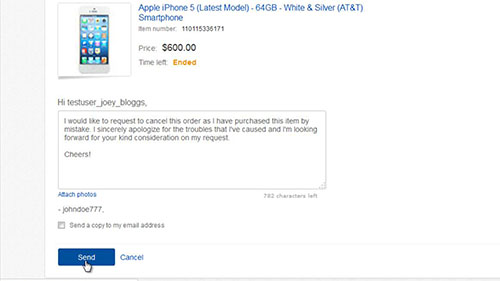
 Home
Home