Follow this step by step tutorial to learn how to capture live streaming audio and video files.
Step No. 1: Log on to the website
Log on to the url: wmrecorder.com

Go to the downloads section and save the latest version of wmrecorder on your computer. Once done with the installation simply install the software on your system.
Step No. 2: Capture
Open up any website which offers live tv streaming. You can see that the wmrecorder would automatically detect the streaming media and would start with the downloading on its’s own.

Step No. 3: Stop and View
Once done with capturing the video or audio you can stop the recording. Click on View, Menu and open up the Recordings Folder. You would see that the streaming video or audio has been saved into you computer. This software can be used both for videos as well as audio streaming websites.
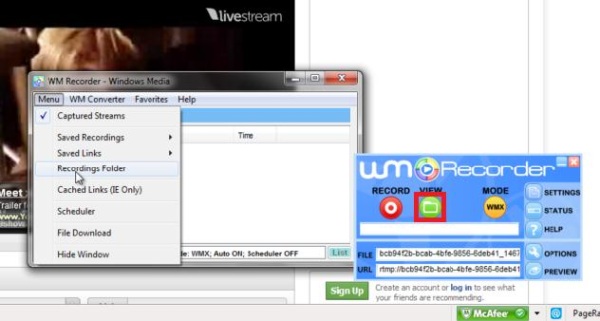
 Home
Home