To change the excel name range open the Excel spreadsheet.
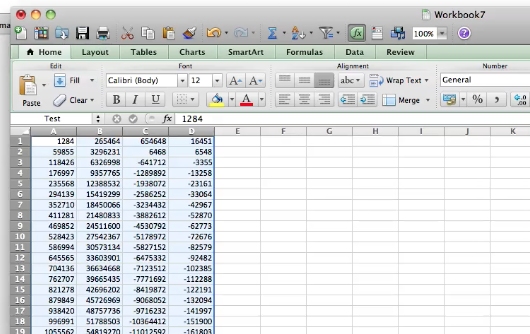
Click Insert.
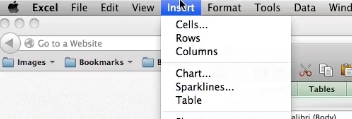
Then select name.
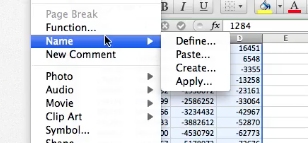
Then define.
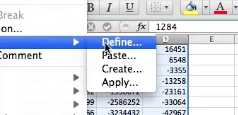
Select the name range you’d like to modify.
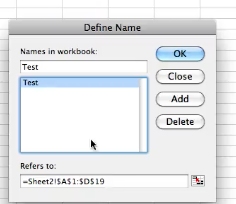
In the bottom box modify the range to your needs. Then click ok.
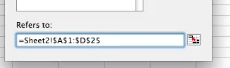
You’ve now changed the named range in excel.
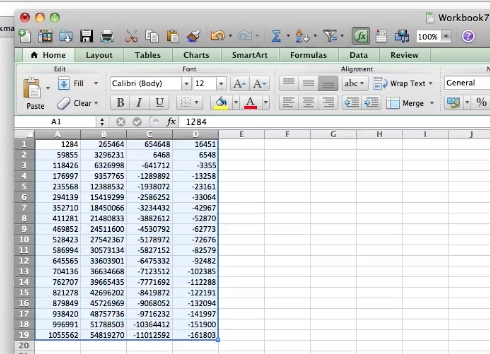
 Home
Home