In this video tutorial we will show you how to change the size of a frame in the Adobe Premiere.
Launch the Adobe Premiere program. In the startup window, click on the “New Project” icon. In the following window, rename the project as you like and press “OK”. In the following window, go to the “Settings” tab. Switch to the “Custom” mode by selecting it from the “Editing Mode” drop-down menu.
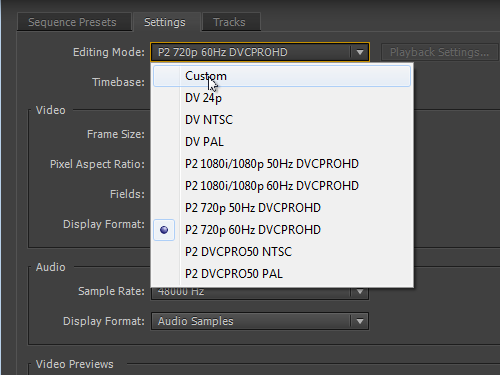
Set the frame size that you need in the “Video” section.
Click on the “Save Preset” button.
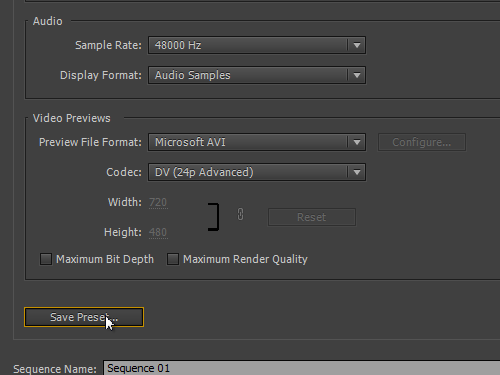
Type the preset name in the pop-up window and press “OK”. The preset has been successfully saved in the collection of available presets. Select it and press “OK” to create a new sequence with the specified frame size.
 Home
Home