In this tutorial, you will learn How to Change Page Size in inDesign.
Changing the page size in Indesign is simple.
Under the File menu select Document Setup.
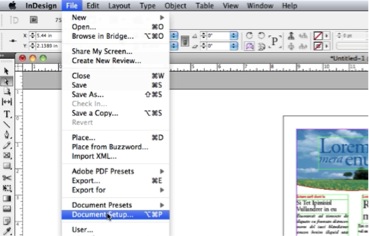
The Page Size dropdown menu displays many standard document sizes. Choose your desired dimensions or create a custom size. For the purpose of this tutorial, select Legal and click OK.
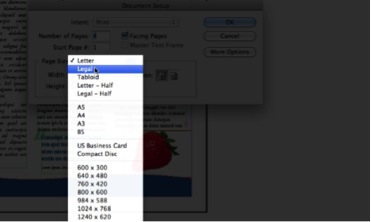
Notice the changes reflected in your document. Since Legal is a larger page size (longer, not wider) we now have space at the bottom of the page.
The Document Setup window also allows you to change page orientation between landscape (or horizontal) and Portrait (or vertical)

 Home
Home