In this tutorial you are going to learn how to change screen resolution on Windows 7, which is a very simple process to complete.
Step # 1 – Accessing the Screen Resolution Settings
Make sure that you can see your desktop background then right click on any free space on it. In the menu that appears you need to click the “Screen resolution” option. A Control Panel window will open.
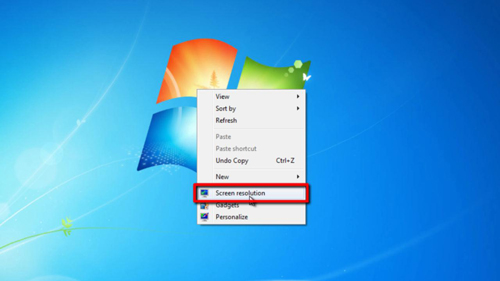
Step # 2 – Changing the Resolution
You will see a drop down box called “Resolution” and you need to click this and you can use the slider to change to a new resolution. When you have chosen click anywhere in the previous window to close the selection option then click “Apply”. The screen will turn black for a second and the new resolution will then appear – assuming you like the change click “Keep changes” in the dialog box that has appeared. That’s it, you now know how to change screen resolution in Windows 7.
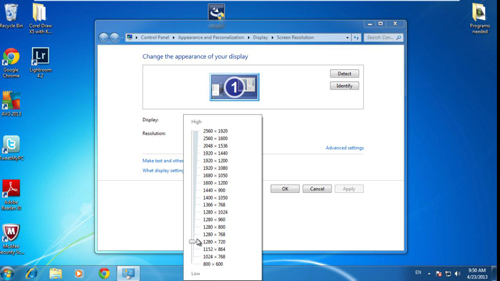
 Home
Home