In this tutorial you are going to learn how to change the search engine on iPhone and iPad.
Step # 1 – Start the Settings Application and go to Safari
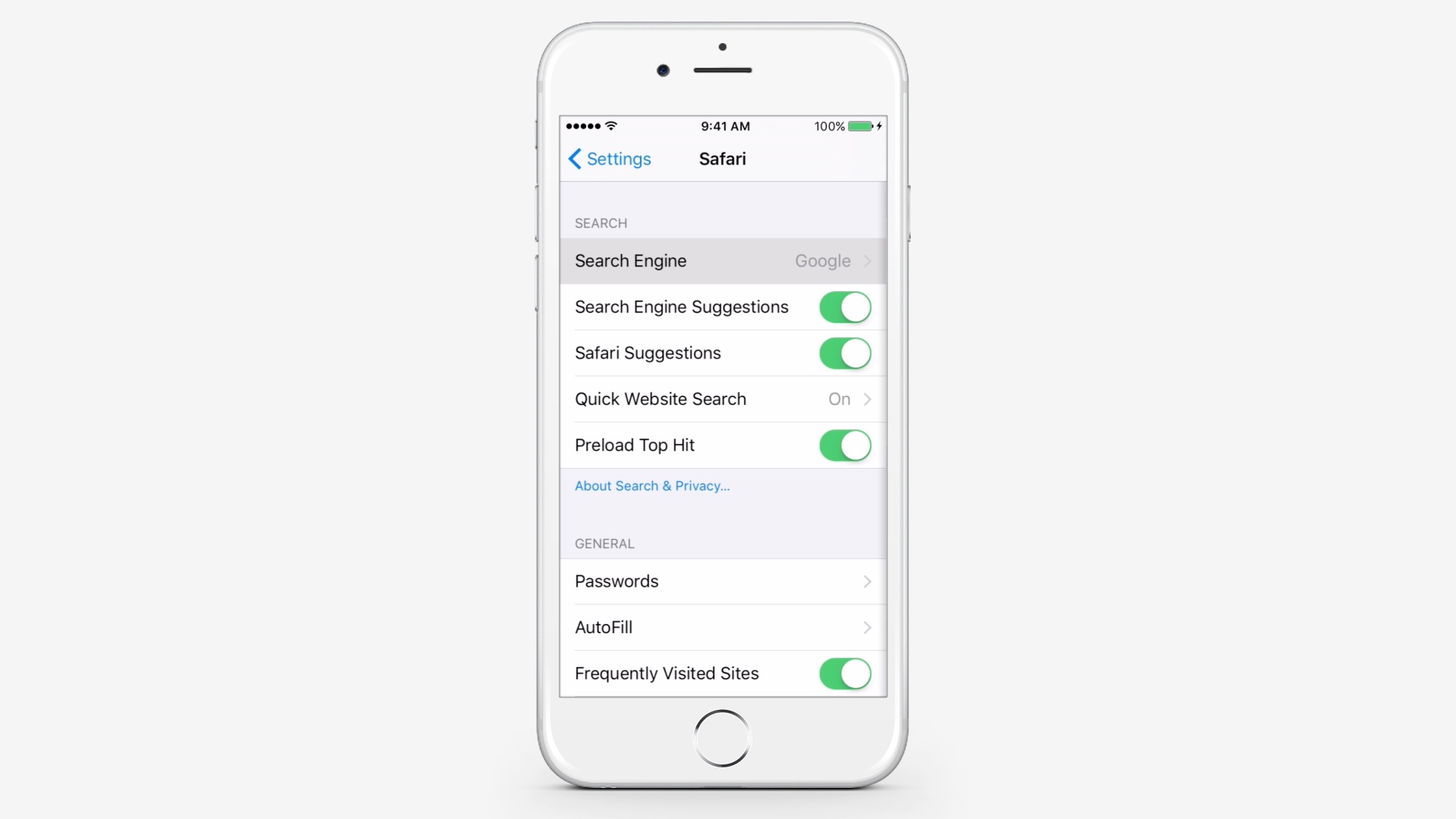
Step # 2 – Tap Search Engine and Choose the Desired Search Engine
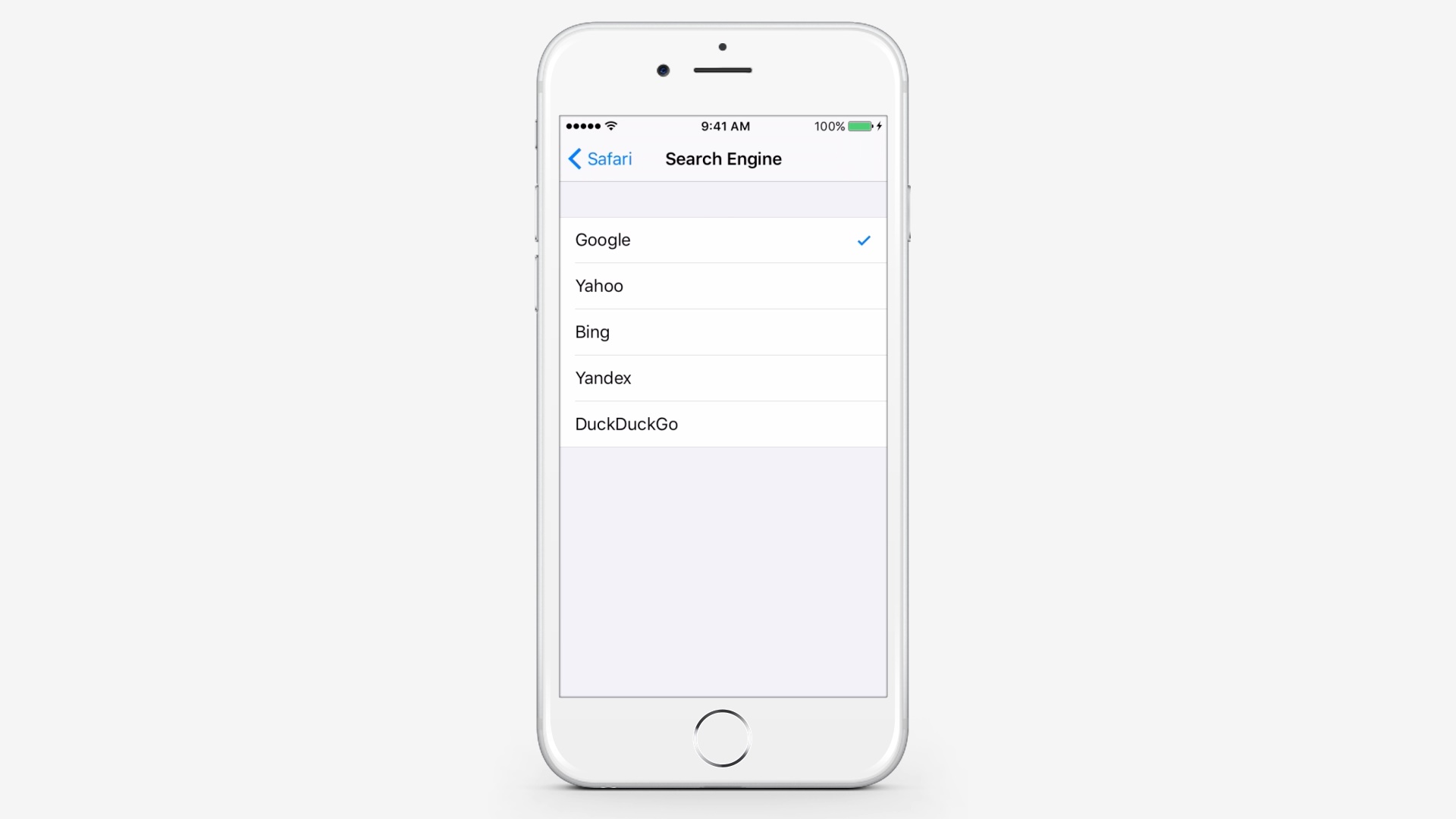
Step # 3 – Turn the Location Services Switch On or Off
 Home
Home