In this video tutorial we will show you how to change the outlook email notification sound.
Go to Windows the “Start” menu and choose “Control Panel”.
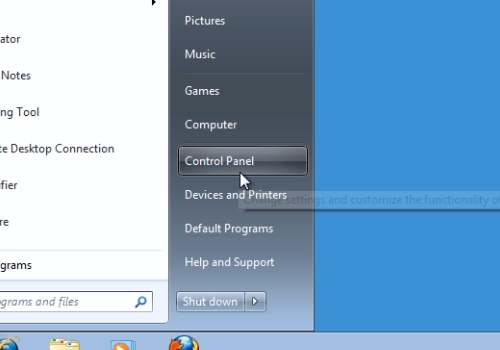
In the following window, click “Hardware and Sound”. In the next window, press “Sound”.

In the next window, go to “Sounds”. Scroll down until you see “New mail Notification”. Select it and under “Sounds” press on the triangle and in the popup menu choose the sound you prefer. you can listen to the sound, by pressing “Test”. To confirm the changes, press “Apply” and then press “Ok”.
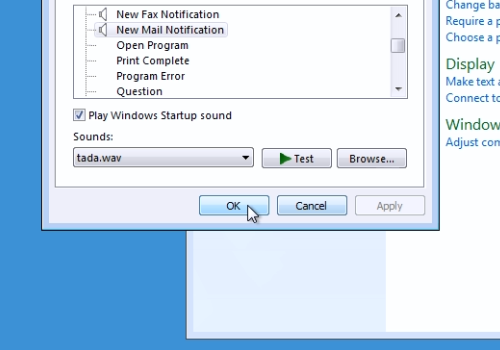
 Home
Home