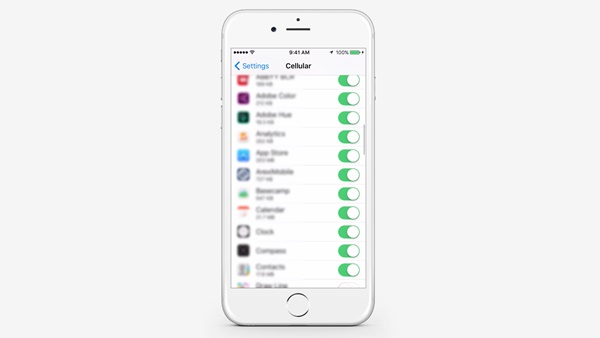In this tutorial you are going to learn how to find cellular data usage on iPhone and iPad.
Step # 1
Start the Settings Application

Step # 2
Tap on Cellular

Step # 3
Find Cellular Data Usage

Step # 4
Scroll Down for More Details
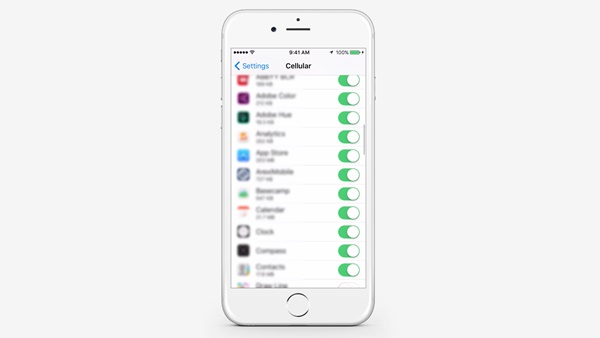
In this tutorial you are going to learn how to find cellular data usage on iPhone and iPad.
Step # 1
Start the Settings Application

Step # 2
Tap on Cellular

Step # 3
Find Cellular Data Usage

Step # 4
Scroll Down for More Details