In this video tutorial we will show you how to check Kaspersky expiration date.
Right-click on the Kaspersky icon and choose “Kaspersky Anti-Virus”.
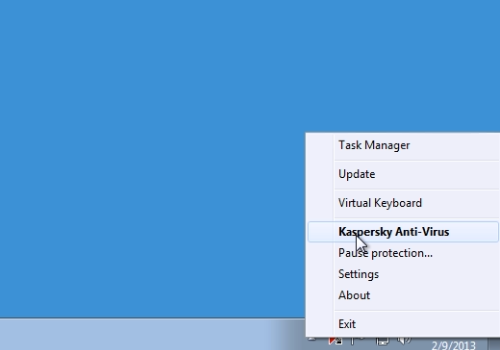
On the following window, click on the “License”. In the next window, choose “Details”.
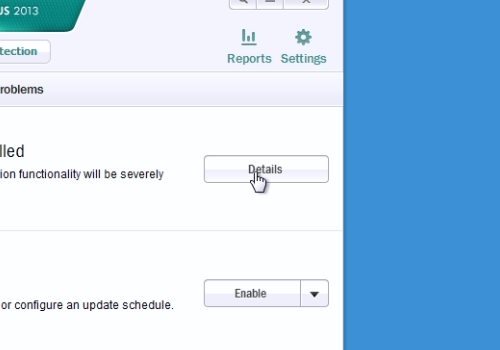
On the following window you can view and check the expiration date. When done, close the window.
 Home
Home