In this tutorial we will show you how to check direct messages on Twitter.
Using direct messages is the good way to communicate with your Twitter friends privately.
Step 1:
In order to check your private messages, sign in to your Twitter account and click the wheel icon in the upper right part of the page.

Step 2:
From the appearing drop-down menu, choose “Direct Messages”.

Step 3:
Here you go! You can now see the direct messages from your friends and reply to them.
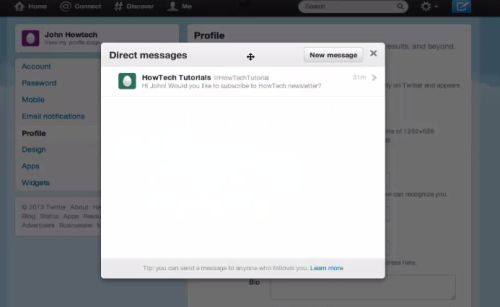
Result: Congratulations! You have just learned how to check direct messages on Twitter.
 Home
Home