In this tutorial you will learn how to check your current Microsoft Access version
Step 1. To do so, open up Microsoft Access by selecting “Start” and typing in the search box:
“msaccess”
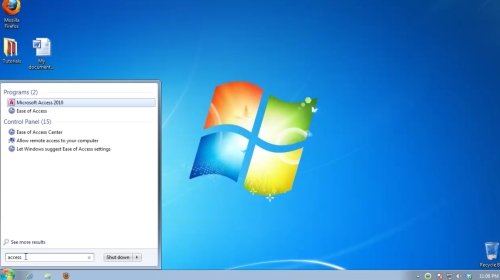
Step 2. Wait for the program to load completely, then choose “Help”. In the right side of the menu you are presented with the information on your current Microsoft Access version.
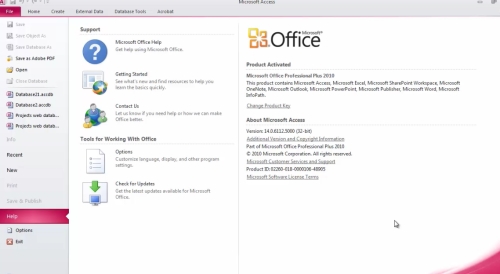
Result: Congratulations! You have successfully learned how to check your current Microsoft Access version.
 Home
Home