In this tutorial we will show you how to check your kernel version in Linux.
Kernel is basically the main component of any operating system. It works as a bridge between applications and the data processing done at machine level.
To learn how to check the Kernal version follow the tutorial steps given below.
Step 1 – Find out the Kernel name
First of all, let’s find out the Kernel name. For that, type the command
uname -s and hit the enter key.
With that done, the kernel name will be displayed on the screen here.
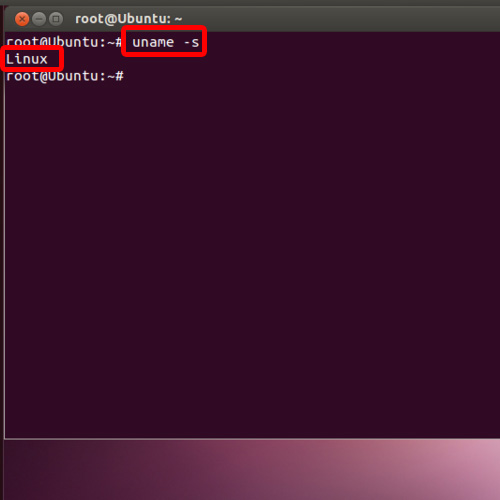
Step 2 – Check Kernel version
Now let’s check the kernel version. For that, we will use the command:
uname -v. Once we hit enter, the kernel version will be displayed on the screen.
That is how you can easily find out and check the kernel version through the terminal application in Linux.
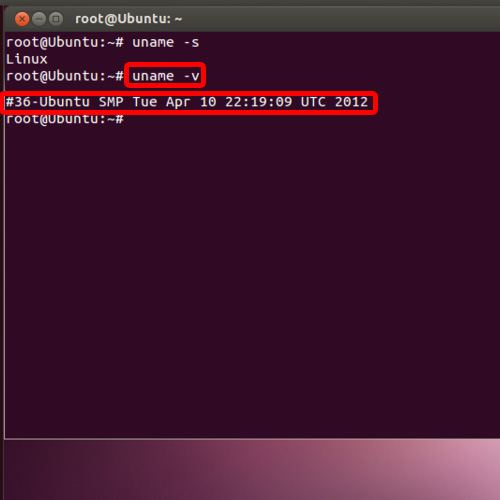
 Home
Home