In this tutorial you will learn how to check your Python version.
Step 1: Press “Start” button from the lower left corner of your “Windows” menu.

Step 2: In the search field, type “python”.
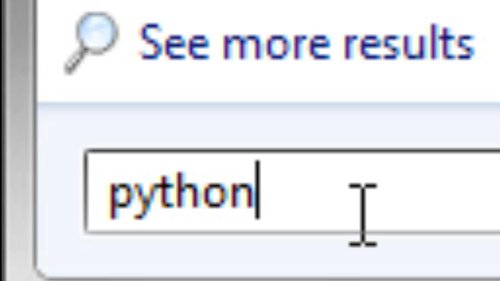
Step 3: From you search results, click on ” IDLE ( Python GUI )”
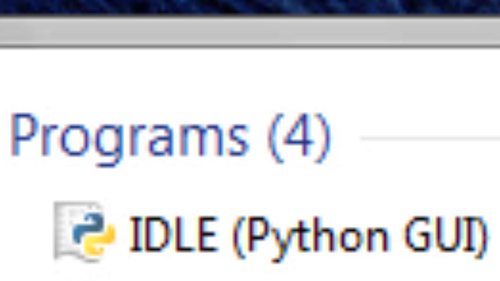
Step 4: The new window that opens will feature the information about your Python version.
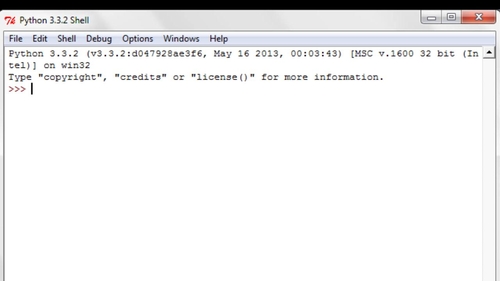
Result: Congratulations! You have successfully learned how to check your Python version.
 Home
Home