This tutorial will show you how to clear skype conversation (chat) history on pc which is a valuable thing to know if you want to protect your privacy.
Step # 1 – Navigating to Privacy Settings
Open Skype and make sure that you are logged into your account. Click on “Tools” in the main menu and click on “Options…”. In the window that appears click on the “Privacy” tab located to the left of the window.
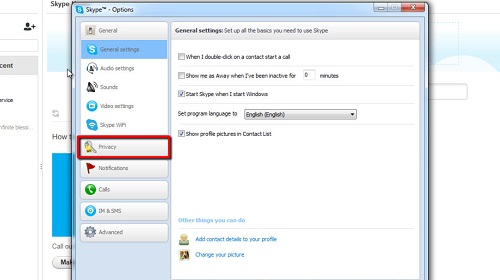
Step # 2 – Clearing the History
New options will load on the right and you need to locate the button that says “Clear history”. A dialog box will appear asking you to confirm that you want to delete your Skype history (which includes chat history). Click “Delete”. The computer will process for a moment and then all your history data will have been removed. That is essentially how to clear skype conversation (chat) history on pc.
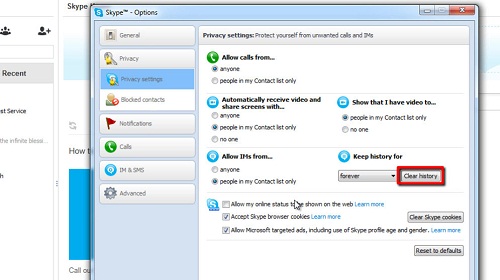
 Home
Home