In this video tutorial we will show you how to convert a CorelDraw file to EPS.
Launch the Internet Explorer.

Go to “converthub.com”.
On the following web page, click “Browse” and choose the file you want to convert.
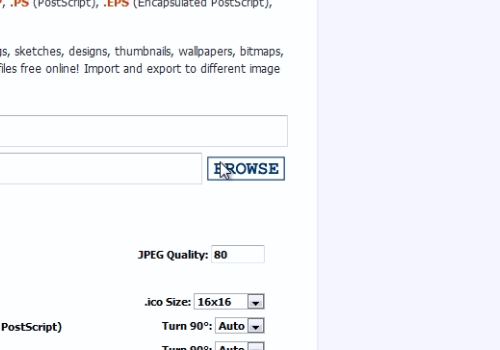
Choose the “.eps” file format. Then type in a security code and press “Convert”. On the next web page, click on the “Done” icon. On the following web page, click on the converted file and save it on your hard drive.
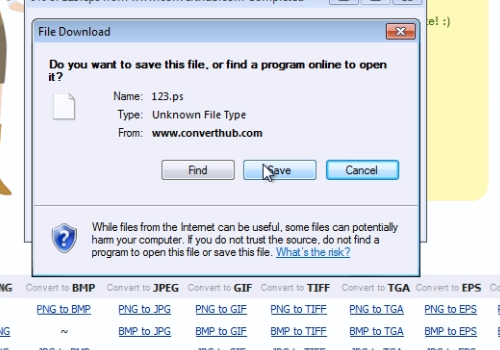
 Home
Home