To convert an excel cell to uppercase, If your text is in A1 Go to A2 and type in “=upper(A1)”;
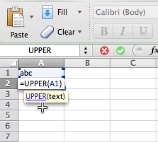
This cell should now say ABC.
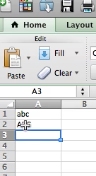
Once this is done select A2,
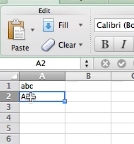
Copy it
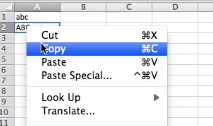
Then right click on cell A1
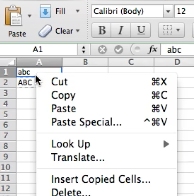
Select Paste Special
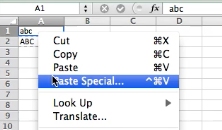
Then values
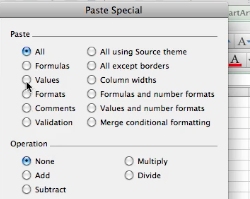
Then OK
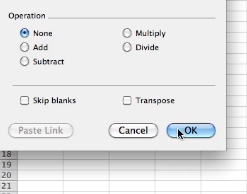
The text will now be uppercase.
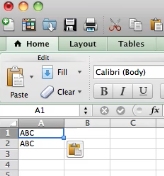
 Home
Home