In this tutorial you are going to learn how to convert PNG to ICO which is something it is easiest to do online.
Step # 1 – An Overview of the PNG File
First of all you are going to need to have a PNG file that you want to convert to an ICO (icon file). Here you can see we have the file open in Photoshop and you can see that it is square, this is important as ICO files are square. It is also a rather simple design, which is important as the ICO file will be small and users need to understand it even at its limited resolution.
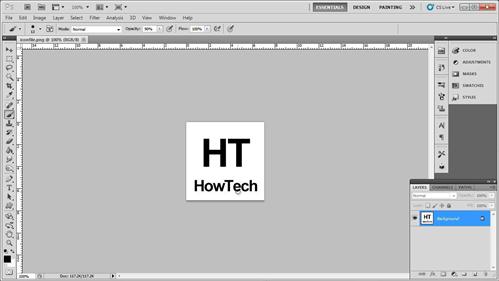
Step # 2 – Converting the PNG to ICO Online
Make sure that the image is saved to your computer and navigate to “www.convertico.com”. On the page that loads click the “Browse” button, locate the file on your computer and click “Open”. Click the large “Go” button. On the right the logo will appear next to a download arrow, click this. The ICO file will download to your computer and clicking on it will open the file in your default photo viewer. Here you can see we have a rather effective result and that is how to convert PNG to ICO.
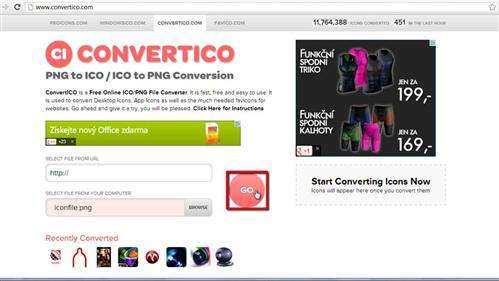
 Home
Home