In this tutorial you will learn how to convert RGB to Pantone.
Pantone is a color matching system used throughout the industry in order to preserve visual consistency on the various materials used in production: paper, plastic, leather, paints, composite elements, etc. The PANTONE Matching System provides a discrete and unified color coding that can anytime be referred in confidence by any manufacturer in the world.
The digital RGB is a much more approximate space, various factors like angle of monitor to viewer, ambient light, video card or driver settings can influence the display of an RGB value.
Please use a colorimeter to calibrate your monitor before starting the equivalence.
These being said, converting from the digital RGB colorspace to Pantone is easier than you think.
Step 1. Open up a web browser. Navigate either to:
http://is.gd/colorconvert, or to http://is.gd/flyingcolours to get a fast reference of your color conversion.
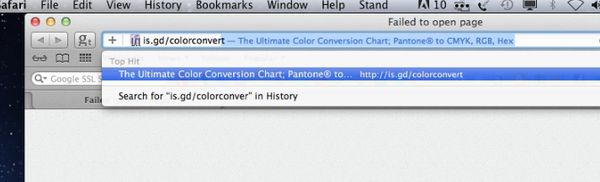

Step 2. Now go to http://pantone.com
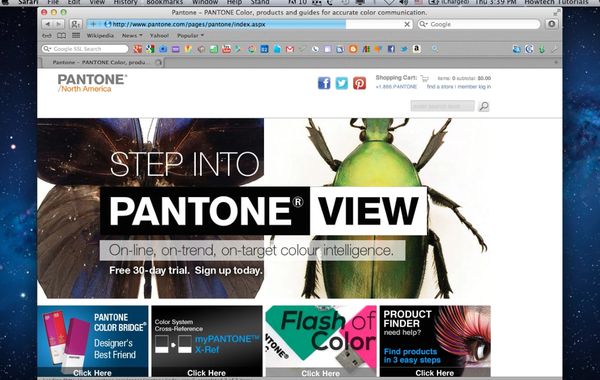
Step 3. On their Products menu, select Find Product by Color.
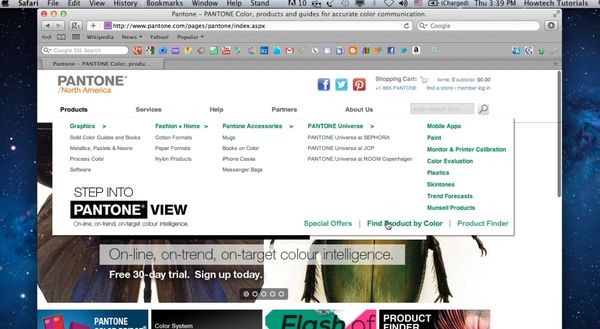
Step 4. In the search text box, introduce the number referred by any of the earlier sites.
Pantone offers you the choices PMS has encoded in its system. Pick the one that is closest to your digital RGB representation.
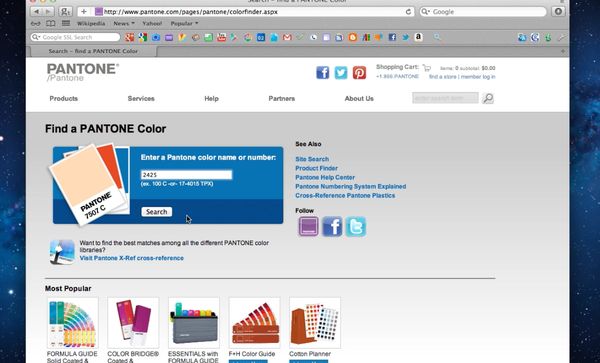
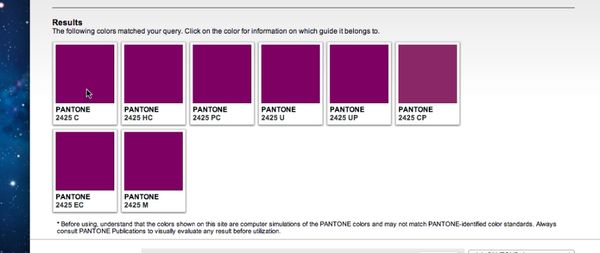
Result: You have successfully converted your RGB to Pantone.
 Home
Home