To copy excel data from one worksheet to another, on the sheet you want to copy information from select the cells you’d like to copy
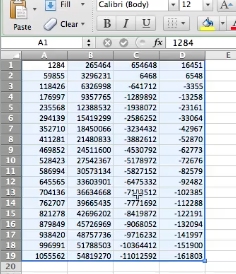
hit Ctrl+A.
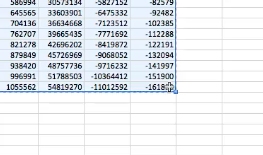
On a new work sheet select the cells you’d like to paste the data. hit control + V to paste in the information.
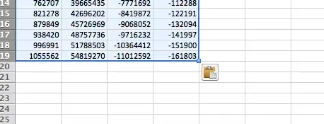
You’ve now copied and pasted excel data from one worksheet to another.
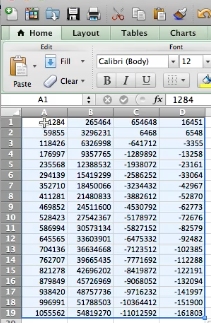
 Home
Home