In this tutorial you will learn how to create captions online (Billboards, Trophies, Road Signs).
Creating captions online is easy provided that you’re using a helpful website. Here’s one of them.
Step 1. Go to http://dumb.com/captions. You’ll see a lot of different picture galleries like the picture for business cards, public sings, etc.
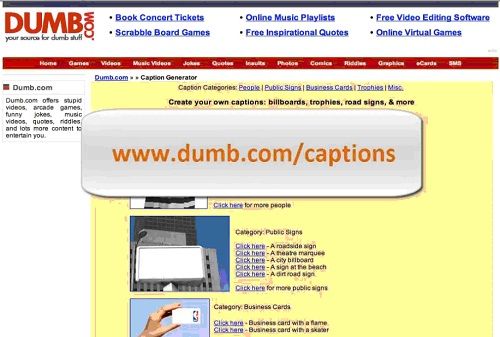
Step 2. Pick the category you like and choose the type of picture that you like. We’ll choose license plate. You are now on the page with a caption generator. You can adjust the text, the color, size and font of your text with the help of the boxes above the picture.
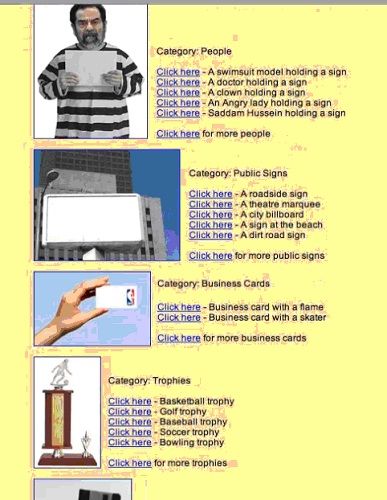
Step 3. There are also boxes that help you to move your text up or move your text left. Use them to adjust your image.

Result: Congratulations! You have just learned how to create captions online (Billboards, Trophies, Road Signs).
 Home
Home