Drop-down menus are probably the most flexible objects you can add to your forms.
Depending on your settings, drop-down menus can serve the same purpose as radio buttons (one selection only) or check boxes (multiple selections allowed).
The advantage of a drop-down menu, compared to radio buttons or check boxes, is that it takes up less space.
Step #1 – Open online Editor
Open online editor. View and edit your main index page.
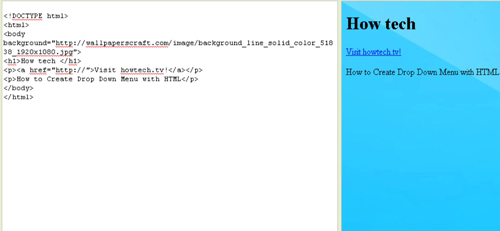
Step # 2 – creating HTML Drop down Menu
In order to set up a drop-down menu in your Web page, you need to add some simple html code in your form.
<select>
<option>Milk</option>
<option>Coffee</option>
<option>Tea</option>
</select>
The <select> element is used to create a drop-down list.
The <option> tags inside the <select> element define the available options in the.
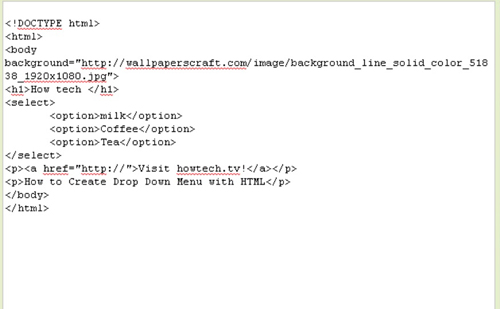
Step # 3 – save and view.
After completing your code submits you’re and view…
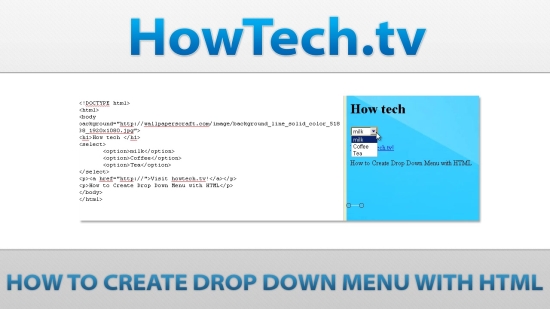
 Home
Home