In this tutorial, you are going to learn how to create virtual chat room. “Chat” means sending and receiving text messages in real time to one or more people on any particular topic. This tutorial will show you that how to create virtual chat rooms without registration.
Step1# Create Virtual Chat Room
First, go to www.123flashchat.com. You do not need to register here with any of your personal details. Click “Free Download” download the software.

Step2# Sign-up Virtual Chat Room
After you have downloaded the software, you will get a form for registration or a sign-in prompt if you already signed-up. You can sign-in with social accounts such as Facebook, Twitter etc.

Step3# Access dashboard Virtual Chat Room
After logging on, you will get all the dashboard features available on the left side. Then, click “Admin Panel”.
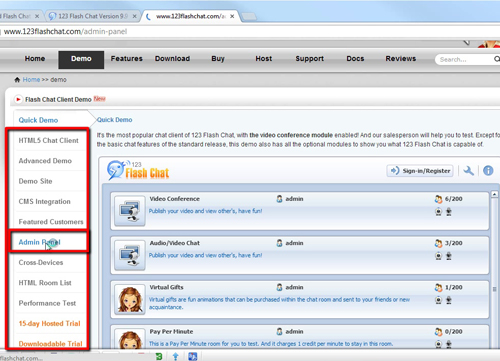
Step4# Resize your Virtual Chat Room
Here, you will be able to resize your chat box. Then, click “Next” to proceed further options.

Step5# setting of virtual created chat room
Finally, you will be able to generate a new chat box. You can set your IP or server port. Click any options you want to define. Then you can click “Next” to proceed to generate code.

Step6# Use of virtual created chat room
OK, this is awesome because you have a chat room you can add to your website! And you don’t need to become programmer. Now just copy and paste the codes of the created chat room where you want it to appear on your site. You actually will implement the simple HTML code into the site.

 Home
Home