In this tutorial you will learn how to create printable award certificates online.
Creating award certificate on your computer requires time.
What if you don’t have that special font and template, yet you need to create your certificate fast?
In this case you can use one of the online certificate creators. Here is one of them.
Step 1. Go to http://www.123certificates.com
Scroll down a bit and choose the type of certificate you want to create. Click the link with its name. You will be redirected to the page with certificate templates you can choose from.

Step 2. Choose the template you like and click on it to edit it. The certificate maker window will load.

Step 3. Near the certificate maker window, you will see three buttons that respectively help you to change certificate’s font, color and print it.
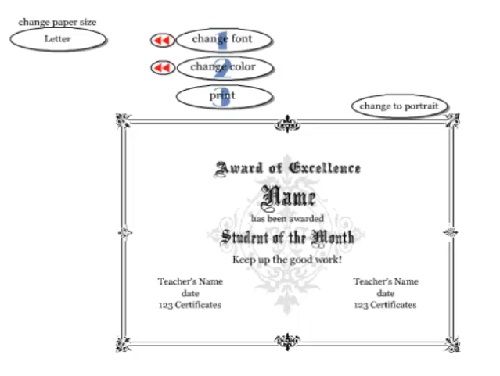
Step 4. In order to change the text, simply click on any word you want to change and type in your text instead. When we’re done with our certificate design, we click “Print”.
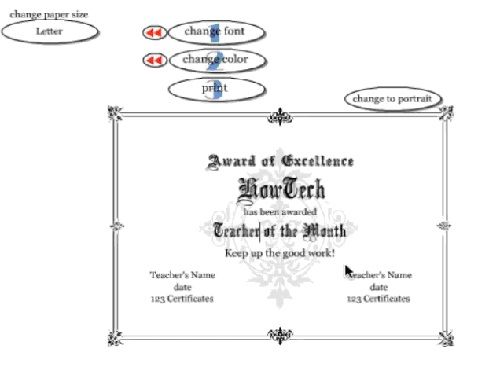
Result: Congratulations! You have learned how to create printable award certificates online.
 Home
Home