Text frames contain any text you add to an InDesign Creative Suite 5 publication. You can create a new text frame in an InDesign CS5 publication in many different ways: with the Type tool, Frame tool, or by drawing a shape.
Step#1 open and select type tool
Select the “Type” tool.
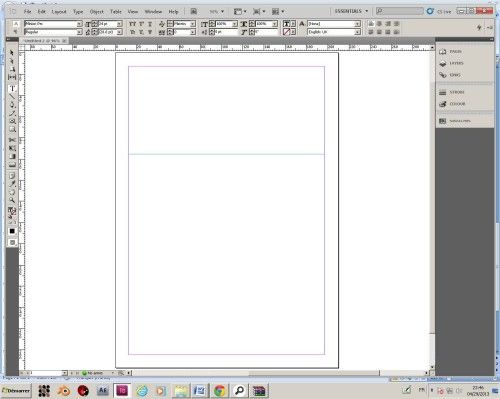
Step#2 Draw a text frame
Draw a text frame. If desired, enter precise dimensions for the box in the “X” and “Y” boxes in the “Control” palette.
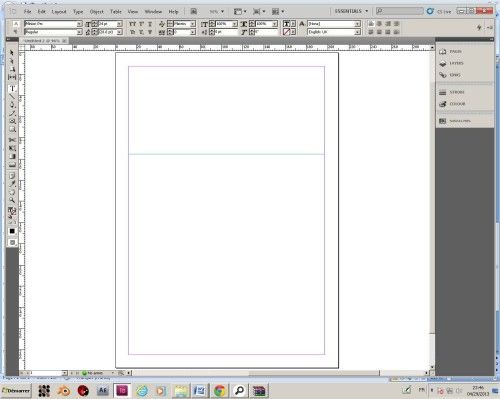
Step#3 enter the desired text
Enter text if desired.
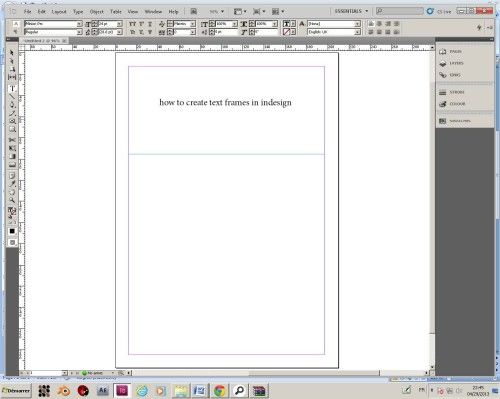
Step#4 change your document stroke size
Pick the “Selection” tool. Click on the “Stroke” box on the tools palette. Change the “Weight” to the desired stroke size.
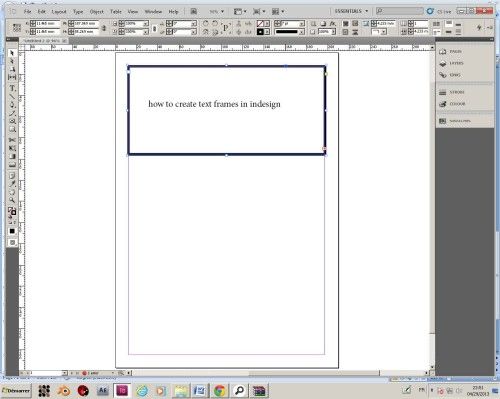
Step#5 choose your stroke color
Select the “Color” palette. Choose the desired colors for the stroke and fill.
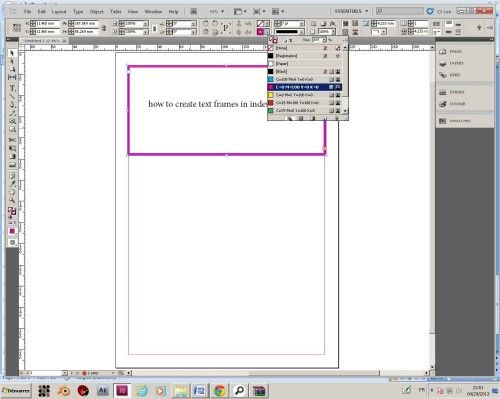
Step#6 save your work
To save you work go to “File” and select “Export” then choose the directory after that choose the name of the file and click on “save”
Ask your questions by our e-mail feedback@howtech.tv.That was Howtech dot TV tutorial. Thank you for watching!
 Home
Home