In this video tutorial we will show you how to disable avast self protection.
In order to disable avast self protection, right-click on the Avast icon and choose “Open avast! user interface”. In following window, choose “Settings”.
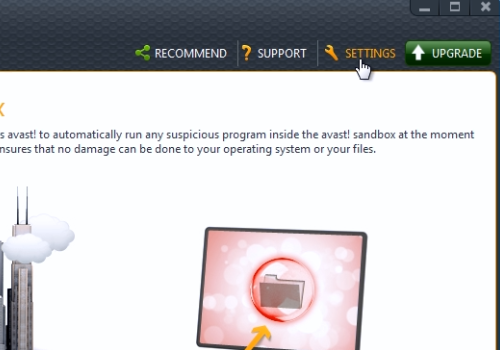
In the next window, click on “Troubleshooting” tab.
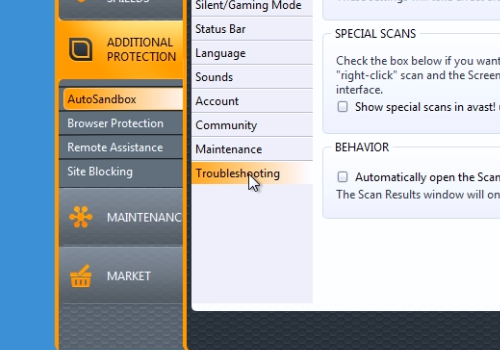
Uncheck “Enable avast! self-defense module”. Then, press “Ok”. When you see the warning “Self defense off”, press “Yes”.
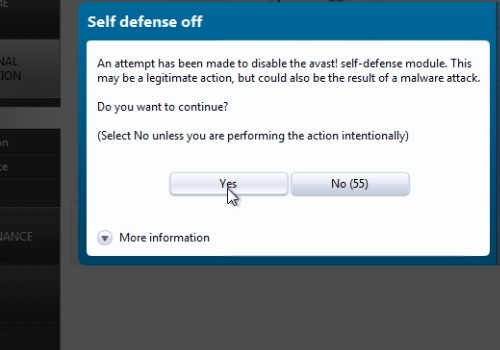
 Home
Home