In this video tutorial we will show you how to disable kaspersky antivirus.
Right-click on the Kaspersky icon and choose “Kaspersky anti-virus”.
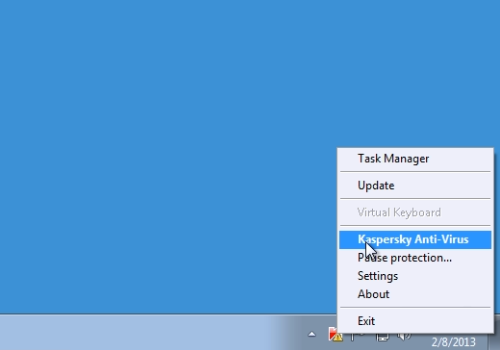
In following window, click “Settings”.
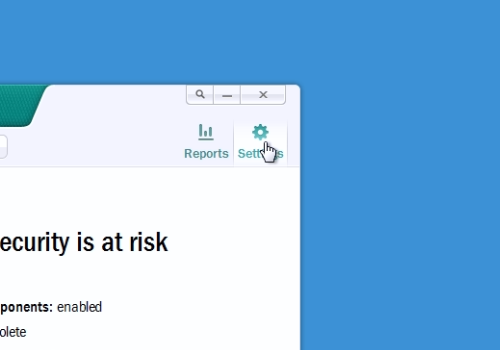
In the next window, in “General Settings” tab, uncheck “Enable protection”. Then, press “Apply” and “Ok”.
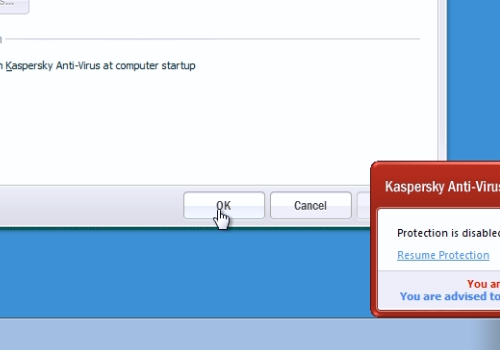
Close all warning windows.
 Home
Home