In this video tutorial we will show you how to disable nod32 temporarily.
Right-click on the Nod32 icon and choose “Temporarily disable protection”.
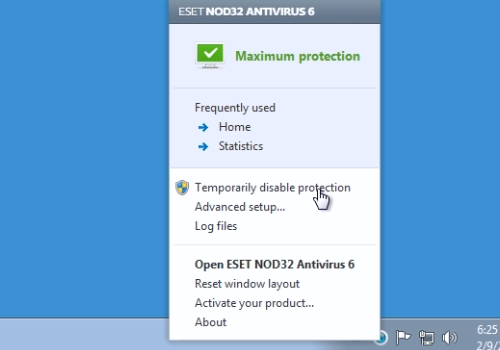
In the following warning window, confirm that you want to temporarily disable Antivirus and antispyware protection, pressing “Yes”. In the next window, select the time interval for keeping nod32 disabled, and then press “Ok”.
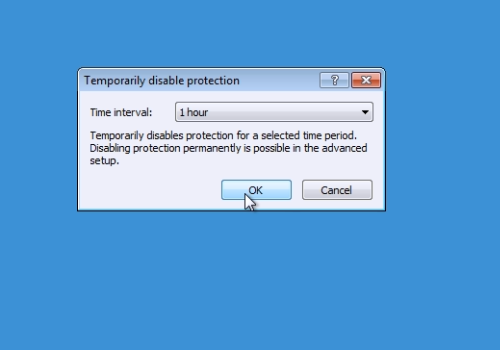
When you see a warning message that your system is exposed to risk, this means that nod32 is disabled.
 Home
Home