In this tutorial you will learn how to do mind mapping and brainstorming ideas online.
Step 1. Go to http://www.bubbl.us and click “Start Brainstorming”
You’re now on your new Mind Map page. Do you have an idea? Good.

Step 2. Click on the color block in the middle and type in your main idea.
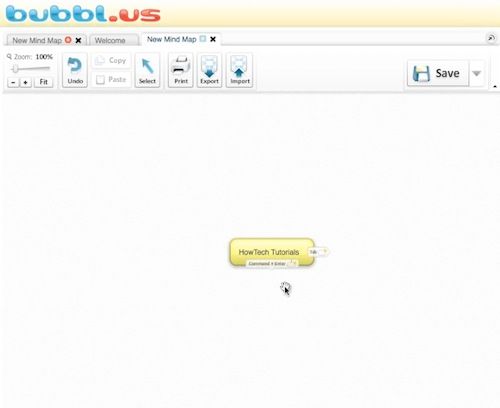
Step 3. Now let’s explore this idea. What can it be related to? Is it context? Good!
Move your cursor over the box and choose to create “new child bubble”. Let’s call it “Context”.
What else can be related to your main idea?
Your idea needs to develop and implement over time so clearly you will need a schedule. Make one more child bubble called “Schedule”.
Any idea needs recourses. Create another child bubble called “Recources”
Any child bubble can have its own children so list in the “Recourses” all the sources that will support your idea.
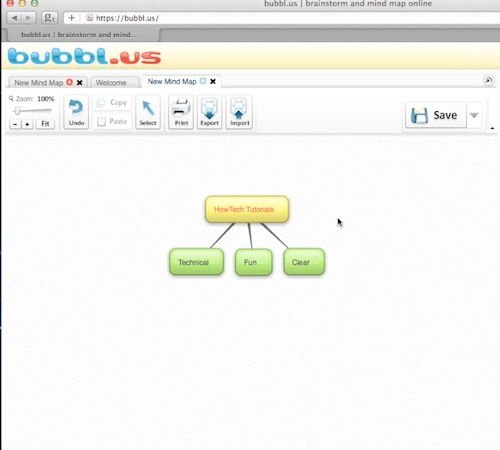
Step 4. Great! How about the other idea that your friend has and that can work very well with yours? Shouldn’t we have it in the picture? Yes, of course.
Move the cursor on your main idea and drag to create “New independent bubble”. Call this “My friend’s idea”. Consult with him to see what are his child bubbles.
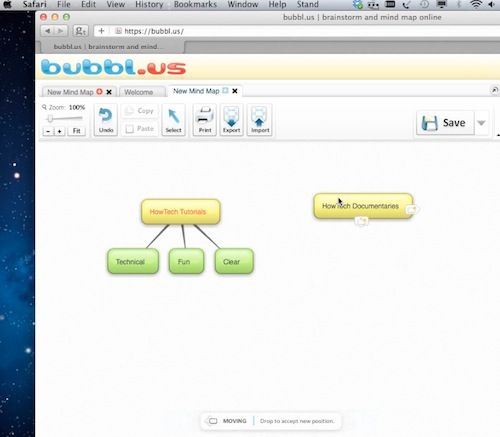
Step 5. Once your mind explored all the possibilities and all the interrelations between the first idea and the entire world, you have created yourself a mind map. You can save your mind map and share it with others.
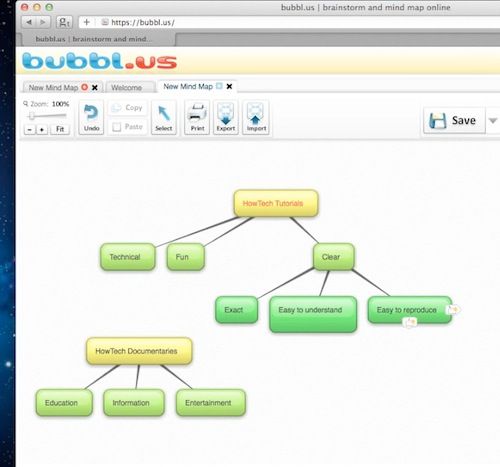
Step 6. Now it’s time to save the brainstorm results. To do so, we have to be registered users. Click “Create Account” in the upper right corner. Fill in your prospective account details and click
”Create Account”. Now you have created your account.
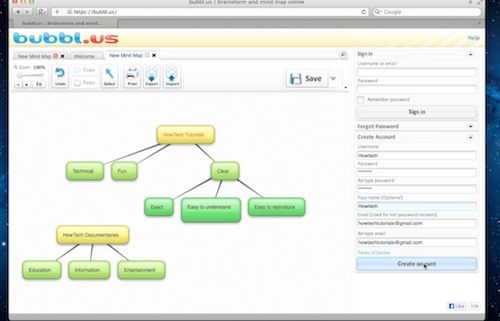
Step 7. Enter your credentials in the right upper corner and click “Sign In”.
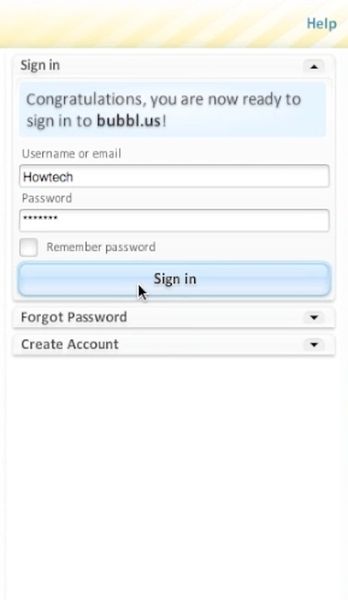
Step 8. Click on “Save” to save your mind map. You mind map is now saved in your account.
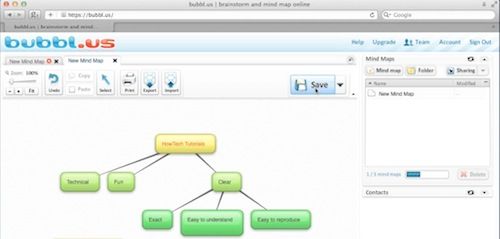
Step 9. You can also Print it by pressing “Print” button.
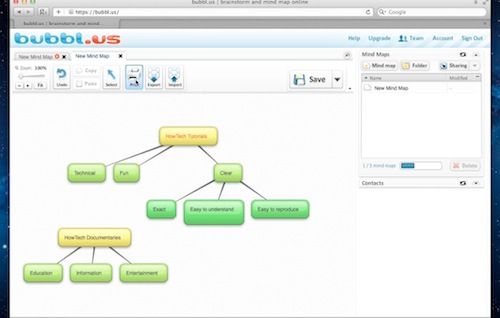
Result: Congratulations! You have successfully learned how to do mind mapping and brainstorming ideas online.
 Home
Home