HTML5 is the latest version of html, which is still under development. This tutorial is about how we can draw onto the canvas in JavaScript and html5. In this tutorial we will learn about html5 canvas and java script.
Step #1 – Open IDE
Now, to begin, first we will have to open an IDE, let’s say Dreamweaver. Now, from its menu, choose HTML from Create New.
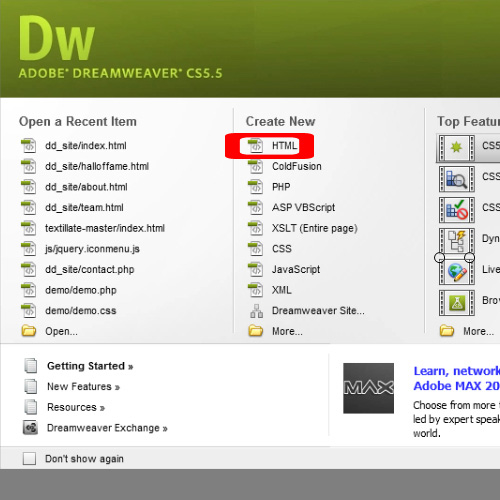
Step #2 – Basic Code
Now, for the main code, a basic canvas can be made through this code, where the style attribute is used to define the border of the canvas.
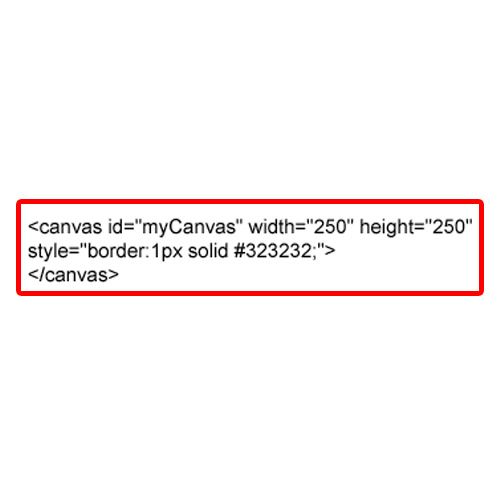
Step #3 – Using JavaScript
To draw onto the canvas, we will use JavaScript.
Here, first we will locate our canvas, next we call getContext(“2d”) object, which is a built-in HTML5 object used to draw circles, boxes, paths, images, text, etc.
Next two lines are used to draw a color box.
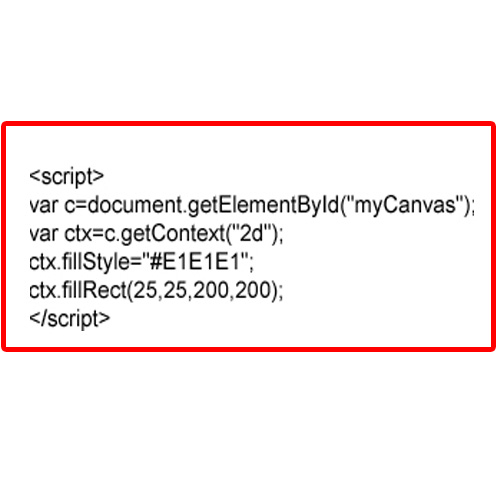
This is how we can work with Html5, canvas and java script collectively to draw objects.
 Home
Home