In this video tutorial we will show you how to draw in GIMP with a tablet.
In order to draw in gimp with a tablet, open the program. Go to “File” menu and choose “New”. Set the image size and press “ok”.
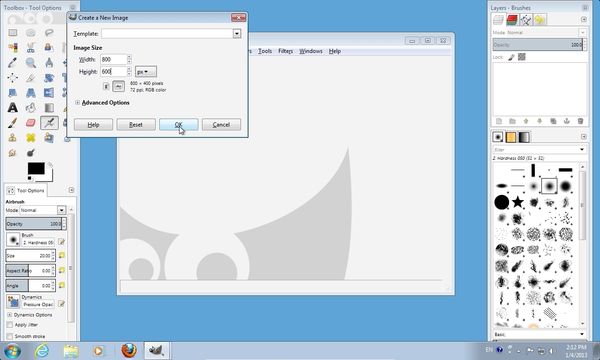
Select “paintbrush tool”. Choose a color in “change foreground color” window and click “ok”. Adjust size for the “paintbrush tool”. Draw with a tablet pen on a clear sheet. After that, select a brush you want in a brush list. Choose a color for the brush. Adjust size of the brush. Make a click on a layer or draw something else to your taste with your tablet. Go to “File” menu. Choose “Save as” and save the file on your hard drive.
 Home
Home