To edit an excel file with multiple users, first open spreadsheet you want to share.
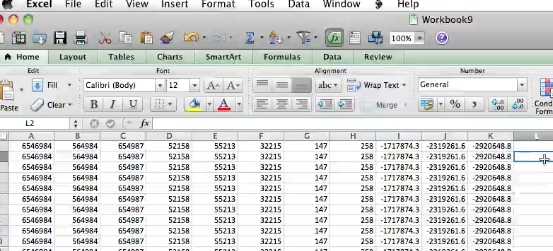
Click the review tab.
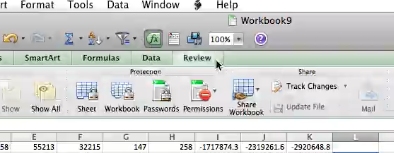
Click on share workbook.
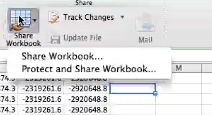
Select share workbook again.
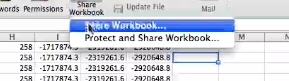
Place a check mark in the check box at the top of the “Editing” tab on the Share Workbook pop-up window.
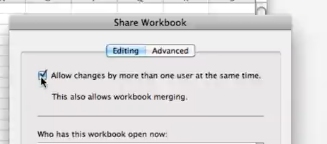
Click the advanced tab at the top of the Share Workbook pop-up window.
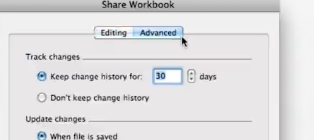
A variety of customizations for controlling multiple users should now appear. Choose desired options on the Advanced Tab.
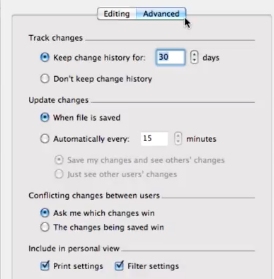
Click OK to save the workbook. Now multiple users can edit the Spreadsheet.
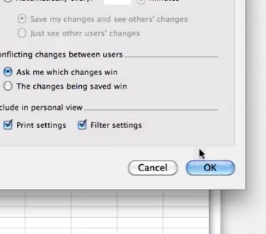
 Home
Home