In this video tutorial we will show you how to edit multiple excel cells at once.
In order to edit multiple excel cells at once, open an excel document. In a cell you want to edit, type “=int(E2)”. This option will copy “E2” cell or any other you want. After it, move your mouse down to the right corner of a cell and by pressing left mouse button, drag it down to edit multiple cells at once.
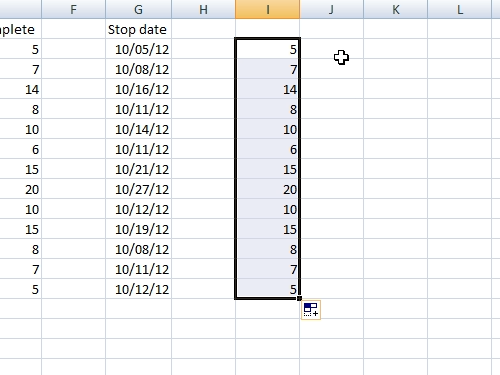
Go to other cell and repeat the steps you did before.
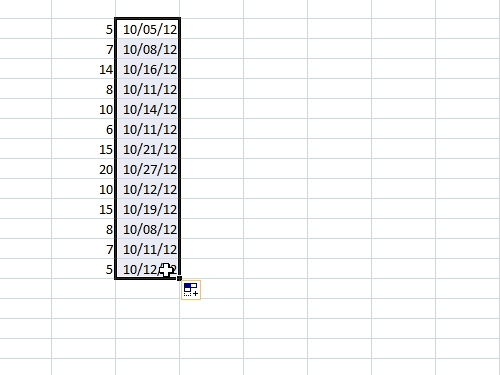
This way you can edit multiple excel cells at once.
 Home
Home