In this tutorial, we will teach you how to edit the Skype Name. Changing the skype name is pretty easy. This is the name that will be shown to the people whom you chat with.
Step 1 – Click on the skype name
First of all, you will need to have Skype installed on your computer. Open it and sign in with your skype account info. For the purpose of this tutorial, we have already signed into Skype. In order to edit the skype name, click on the skype name available at the top. The skype name is written right below the menu bar.
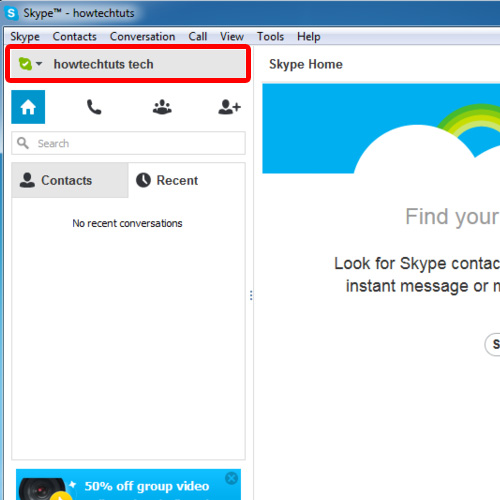
Step 2 – Edit the skype name
As a result, your skype profile will open up. Over there, go to the right hand side of the window and click on the skype name. You can edit the skype name here and change it to whatever you want. For the purpose of this tutorial, we will make the skype name the same as the account name. Changing the skype name can be done in this manner.
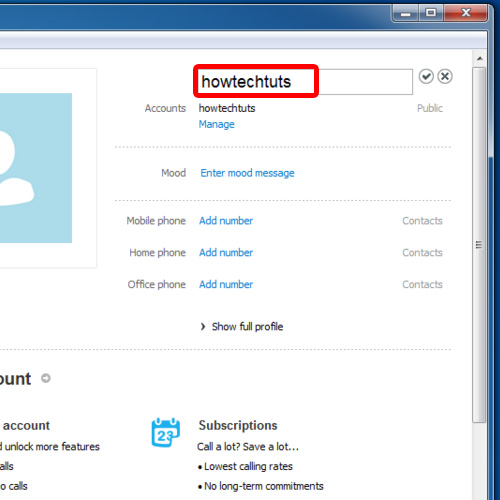
Step 3 – Save changes
Once you are done, click on the tick sign to save the changes.
In this manner, you can easily edit your Skype name.
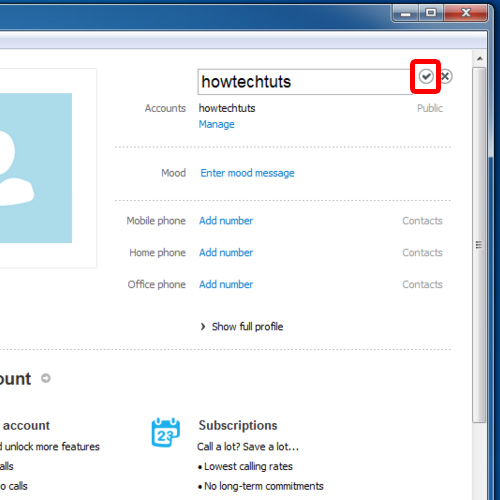
 Home
Home